Black Friday isn’t just a single day anymore, it’s a global shopping season that floods websites with billions in sales. The question is, is your WordPress website ready for the rush or still warming up?
A slow, outdated, or confusing site can lose sales faster than a flash deal. Every extra second of loading time costs clicks, conversions, and trust.
This guide gives you 10 proven ways to prepare your website for Black Friday 2025 using WordPress. You’ll learn how to improve speed, strengthen security, and design a shopping experience that converts visitors into buyers.
We’re the team behind Astra, Spectra, Starter Templates, and ZipWP, the WordPress tools powering over 7 million websites.
These are the same steps we would follow to gear up for Black Friday, drawn from real experience in building high-traffic, conversion-focused WordPress sites.
TL;DR: Quick Summary
Section 1: Strengthen Your Foundation: Hosting, Speed, and Security

Before you focus on design or marketing, make sure your website’s foundation can handle the pressure. If your hosting, speed, or security isn’t ready for the Black Friday rush, everything else can fall apart.
1. Test Your Hosting and Handle the Rush
Black Friday traffic can multiply in hours, so check how much load your hosting plan can manage. Ask your provider about bandwidth limits, uptime guarantees, and short-term upgrade options.
For your WordPress Black Friday prep, consider moving to a VPS or a managed WordPress plan. These hosting options scale resources automatically when traffic spikes.
Enable full caching and connect your site to a Content Delivery Network (CDN) to speed up delivery across different regions. If you already use one, clear outdated cache files and test how your site performs under simulated load.
2. Speed Is King
Every second counts when customers are ready to buy. Research shows that even a 0.85-second improvement in load time can increase conversion by up to 7 percent.
To boost your WordPress site speed before Black Friday, follow these steps:
- Install a caching plugin such as LiteSpeed Cache, WP Rocket, or W3 Total Cache.
- Use an SEO plugin such as Sure Rank or Rank Math to optimize your pages and attract more organic traffic
- Compress and lazy-load images using WebP or AVIF formats.
- Minify CSS and JavaScript to reduce page weight.
Finally, audit all third-party scripts. Extra analytics tags or live chat widgets can slow your site, so keep only the ones that truly improves your Black Friday 2025 shopping experience.
3. Stay Secure and Backed Up
Black Friday traffic doesn’t just bring shoppers, it also attracts hackers and bots. Strengthen your WordPress site early by:
- Updating WordPress core, themes, and plugins.
- Scheduling automatic off-site backups and confirming your SSL certificate is valid.
- Running a malware scan to catch issues before the big day.
With these steps, your WordPress website stays secure, stable, and ready to handle every click during the Black Friday 2025 rush.
Section 2: Design a Black Friday Storefront That Converts
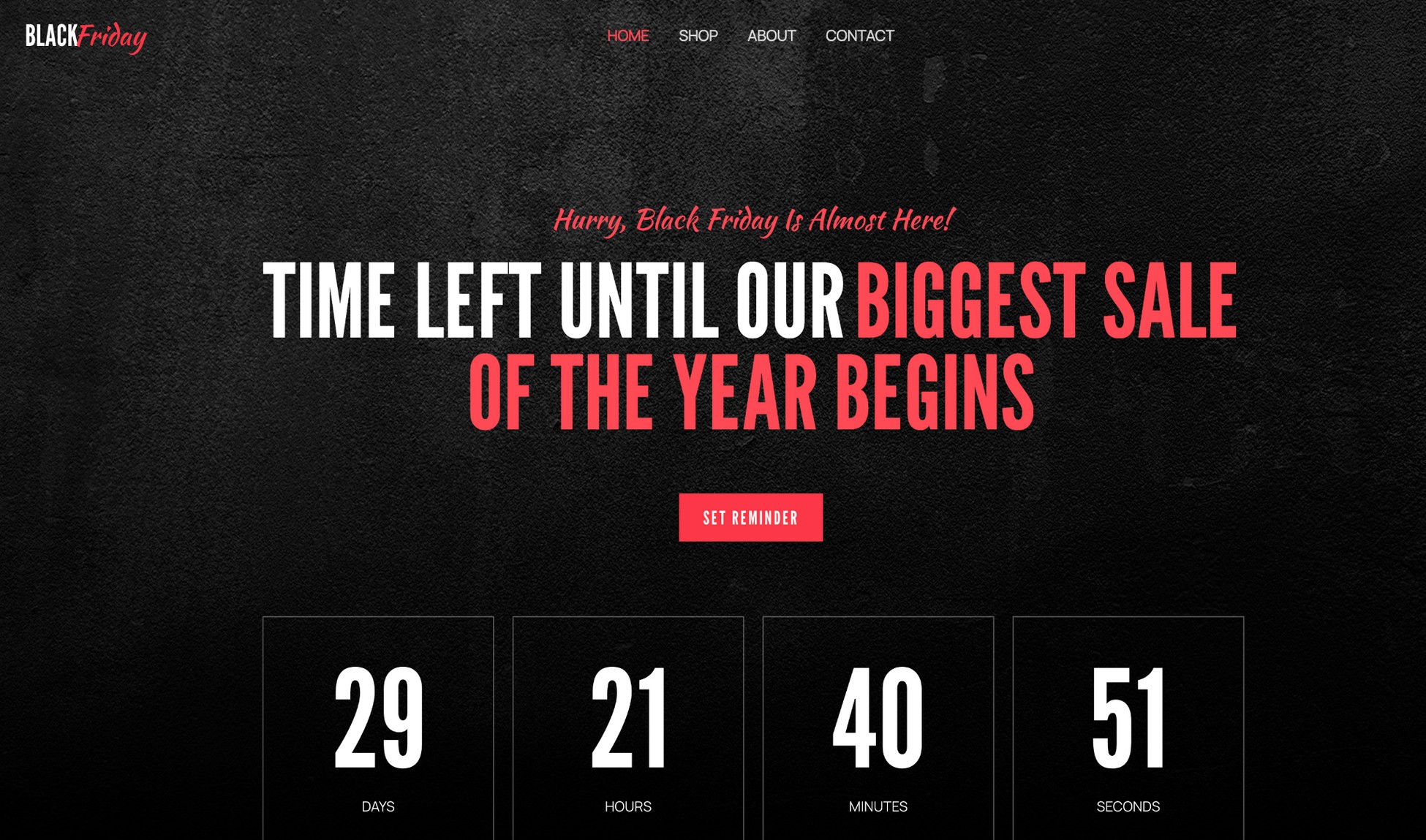
Your design is your storefront, and during Black Friday 2025, it needs to scream “sale” from the moment someone lands on it.
4. Create a Black Friday Look and Feel
Your website should instantly tell visitors they’re in the right place for deals.
Start by switching to a darker, bolder color scheme like black and gold or black and red. These high-contrast palettes naturally evoke excitement and urgency.
Update your hero image to something seasonal that highlights your Black Friday sale. Add a top banner or floating notification bar with your best offer.
A strong Black Friday website design keeps users engaged and drives clicks to your promotions.
5. Add Urgency and FOMO
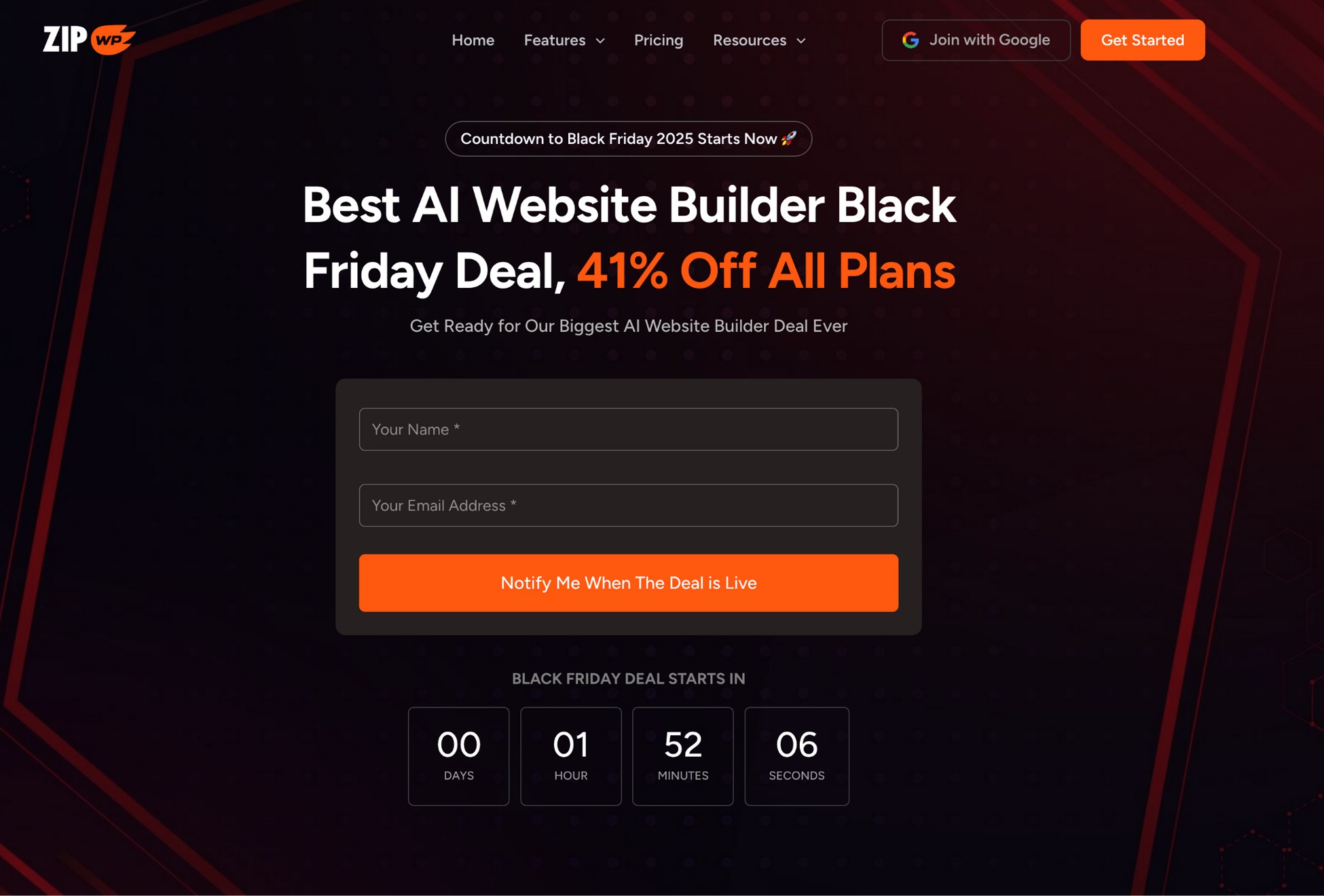
Use urgency and scarcity elements to encourage faster decisions and higher engagement.
Here are a few proven Black Friday design ideas to create FOMO effectively:
- Add countdown timers with messages like “Deal ends in 03:15:22” to show time sensitivity.
- Display stock counters such as “Only 10 left at this price” to highlight limited availability.
- Use popups for flash sales or cart reminders to re-engage distracted visitors.
Be subtle with these tools. One or two well-placed urgency elements are enough. Overusing them can frustrate shoppers instead of helping them.
Done thoughtfully, these techniques create excitement, lift engagement, and drive conversions throughout the Black Friday 2025 sale season.
6. Simplify Navigation to the Deals
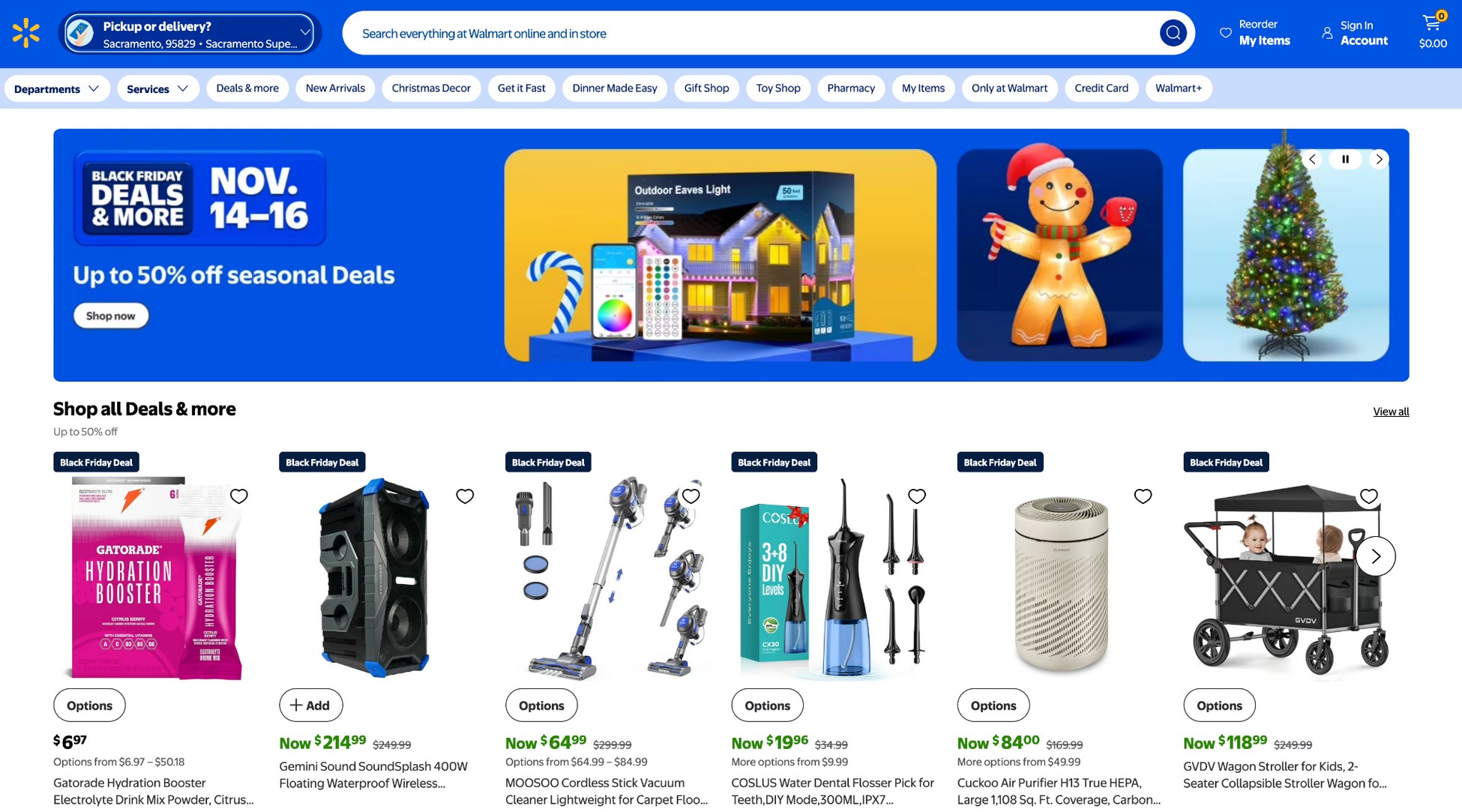
During a busy sale, no one wants to dig through menus to find discounts. Make your Black Friday deals front and center.
Here’s how to guide shoppers smoothly:
- Add a “Black Friday” tab to your top navigation and link it to a central Deals Hub Page with all offers in one place.
- Use a sticky “Shop the Sale” button or floating banner so your main CTA is always visible, even while scrolling.
- Keep navigation clean and distraction-free, showing only what matters most during the sale.
- Test your layout on both desktop and mobile to make sure every deal is just one click away.
The easier it is for visitors to find your offers, the higher your engagement and conversions will climb during Black Friday 2025.
Section 3: Optimize for Conversions

You are done with speed and design, now it’s time to make sure your visitors buy. Conversion optimization is what turns traffic into revenue.
7. Go Mobile First
More than 70 percent of Black Friday traffic comes from mobile devices, so your site must perform perfectly on smaller screens.
Here’s how to make sure your store delivers a smooth mobile-first holiday shopping experience:
- Review every page and checkout flow on your phone.
- Ensure buttons and CTAs are large and easy to tap.
- Simplify forms to require minimal typing or scrolling.
- Keep popups and banners compact so they don’t hide key content.
- Test how quickly pages load on mobile networks, not just Wi-Fi.
A mobile-optimized site is no longer optional, it’s the standard for high-performing online sales during Black Friday 2025 and beyond.
8. Streamline Checkout
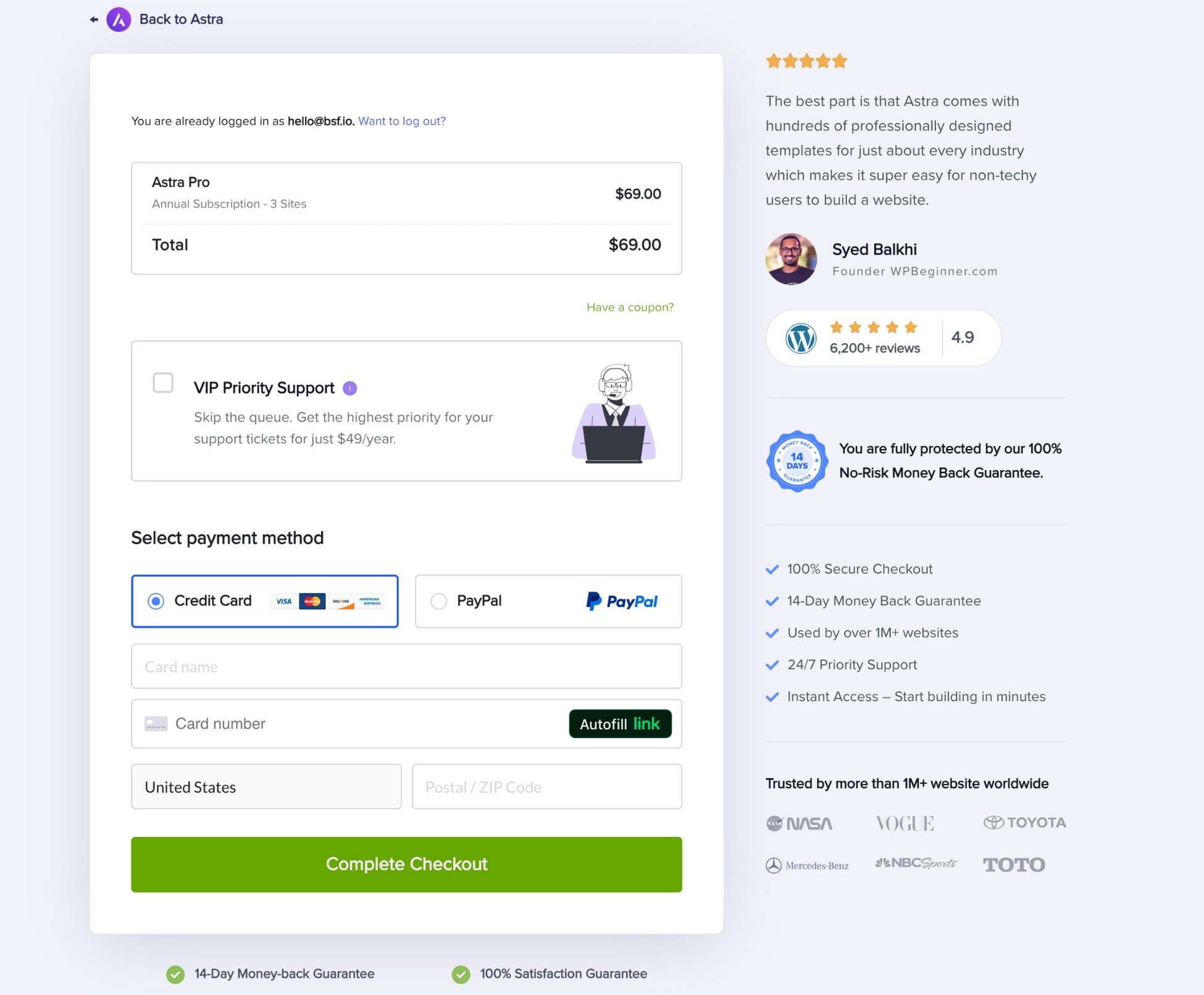
The checkout page is where most carts are abandoned, especially during Black Friday 2025. A few simple tweaks can make a big difference.
Here’s how to simplify your checkout process:
- Remove unnecessary fields and keep only essentials like name, email, and payment info.
- Enable guest checkout so users don’t have to create an account.
- Show shipping costs and payment options clearly to avoid surprises.
- Display trust badges near the payment button to reassure buyers.
A cleaner checkout helps shoppers complete their purchase faster and directly improves your conversion rates.
9. Test Everything Twice
A slow site is bad, but a broken one is worse. Test every element before launch day.
Use this checklist to make sure nothing slips through:
- Verify coupon codes, CTAs, links, and redirects all work correctly.
- Ensure your payment gateway processes transactions without errors.
- Test confirmation emails to confirm they’re sending automatically.
- Run a mock purchase on both mobile and desktop devices.
- Use a staging environment to simulate high traffic and fix issues early.
When everything runs smoothly, you can focus on sales and customers instead of last-minute firefighting.
Section 4: Prepare Your Website the Smart Way with ZipWP
Now that you know what it takes to get your site ready for Black Friday, here’s how to make it happen faster.
ZipWP is an AI website builder for WordPress that helps you create complete, ready-to-edit websites in minutes.
In 2025, ZipWP rolled out a massive update that turned it into a true all-in-one platform for building, hosting, testing, and customizing websites.
If you missed what’s new, check out our detailed ZipWP 2025 Year in Review to see all the latest features that make it even more powerful.
With ZipWP, you can launch or refresh your Black Friday website design without writing a single line of code.
Here’s what you get with ZipWP:
- AI Website Builder for WordPress: Generate a full, professional website in under a minute, perfect for launching new stores or campaign-specific sites.
- ZipWP Hosting with LiteSpeed and CDN: Fast, reliable hosting built for high-traffic events like Black Friday 2025, complete with caching and global delivery.
- Sandbox Sites for Testing: Experiment with design, pricing, and checkout flows safely before publishing.
- Integrated DNS and Security: Manage domains, SSL certificates, and two-factor authentication right from your dashboard.
- Multilingual Site Builder: Create multilingual WordPress websites that help you reach global shoppers instantly.
- Advanced Features: Add plugins like SureRank, SureForms, SureCart/WooCommerce and more on the go.
ZipWP is a powerful and all in one platform, yet it’s even simple for all skill levels to build your site with it:
- Sign up for free at ZipWP.
- Launch the AI Website Builder.
- Provide basic details like your site name, business type, and short description. If writing isn’t your thing, the built-in AI writer can polish it for you.
- Select high-quality images from the free stock library.
- Choose a layout that matches your brand and campaign goals.
- Add optional features like forms or sections as needed.
- Generate your site. In a few minutes you’ll have an editable draft ready to preview.
Each new site is based on the top performing Astra theme and your choice of page builder like Spectra or Elementor.
These tools offer no-code experience, pre-built templates and unlimited controls to help you achieve any type of design for your Black Friday website.
Final Thoughts
Preparing your website for Black Friday 2025 isn’t just about discounts, it’s about performance, reliability, and user experience. When you combine speed, optimized hosting, and conversion-focused design, you turn visitors into buyers.
Whether you’re updating your existing site or starting fresh, ZipWP gives you everything you need in one AI-powered platform.
Create, test, and scale your Black Friday website design without technical hassle, and focus entirely on your offers and customers.
Did you know ZipWP is offering a massive 41% discount on all plans this Black Friday?
Don’t miss your chance to grab this powerful AI website builder and launch your site in minutes.
FAQs
Join 931,900 Subscribers
Disclosure: This blog may contain affiliate links. If you make a purchase through one of these links, we may receive a small commission. Rest assured that we only recommend products that we have personally used and believe will add value to our readers. Thanks for your support!
Recommended Articles
Empower Your Influence & Content With ZipWP Blueprints!
Let People Test Drive Your WordPress Products with ZipWP Blueprints!