- What is ZipWP?
- What is Squarespace?
- Ease of Use: Which is easier for beginners?
- Which Website Builder is More Flexible: ZipWP or Squarespace
- Ecommerce: Can I sell products on Squarespace or ZipWP?
- Data Ownership and Portability: Can I export my site?
- SEO and Performance: Which ranks faster?
- How Much Do ZipWP and Squarespace Cost in 2025?
- Is support better on ZipWP or Squarespace?
- Security: How safe are ZipWP and Squarespace?
- Marketing Integrations: Will my tools work?
- Which Should You Choose: ZipWP or Squarespace?
- Final Verdict
- FAQs: ZipWP vs Squarespace
Choosing a website builder can feel tricky. If you are weighing ZipWP vs Squarespace, this guide makes it simple.
ZipWP is a WordPress based AI website builder. It drafts a multi page site fast and leaves you with plugin freedom and room to grow. Squarespace is a polished website builder with clean templates, a friendly editor, and an all in one setup.
We will look at ease of use, AI features, pricing, templates, SEO and blogging, ecommerce, customization, and support. If you are a small business owner, creator, or solo founder, you will see which option fits your goals and budget.
Here is how they compare.
Quick Summary: ZipWP vs Squarespace (2025)
This is the TLDR. Skim this for the short version, then dive deeper if you need.
In short: ZipWP is faster for setup and offers full WordPress flexibility. Squarespace is polished, beginner-friendly, and handles everything in one dashboard.
What is ZipWP?
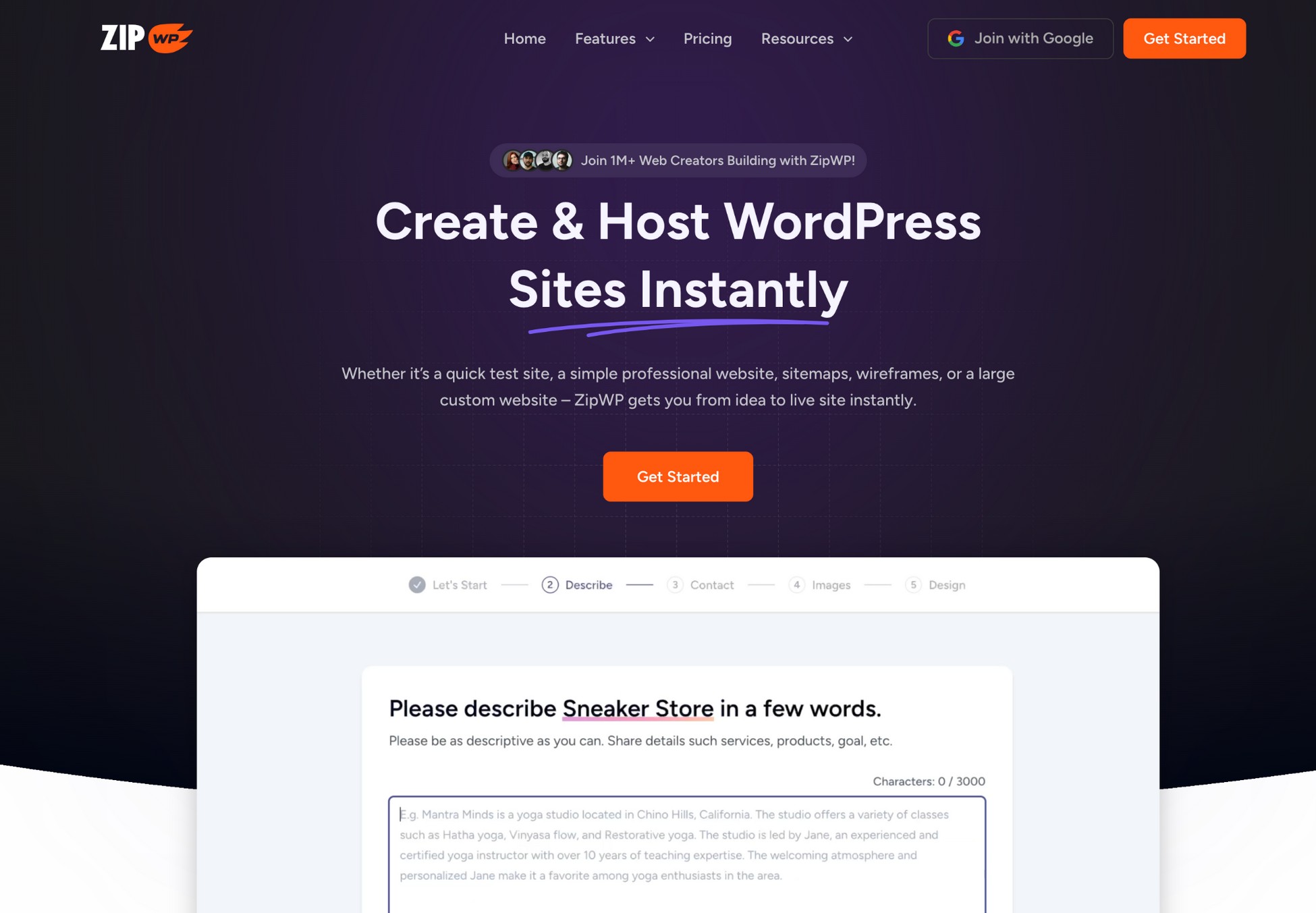
ZipWP is an AI website builder for WordPress. You describe your business in a few lines. ZipWP drafts a complete site with pages, layout, and starter copy you can edit.
Because it runs on WordPress, which powers more than 500 million websites and holds over 40% of the global market share, you’re building on the same platform trusted by businesses of every size. That means you’re never boxed in.
ZipWP also loads sensible essentials, like SEO, forms, ecommerce, or bookings, so you skip the tool hunt and start shaping your site.
You can launch on managed WordPress hosting if you do not want to touch setup, SSL, or servers. Prefer your own host later. Export your site and keep your content, plugins, and structure.
The idea is simple. Start fast with AI, then grow with WordPress. It is a smooth path if you want to create a business website without learning design or code.
What is Squarespace?
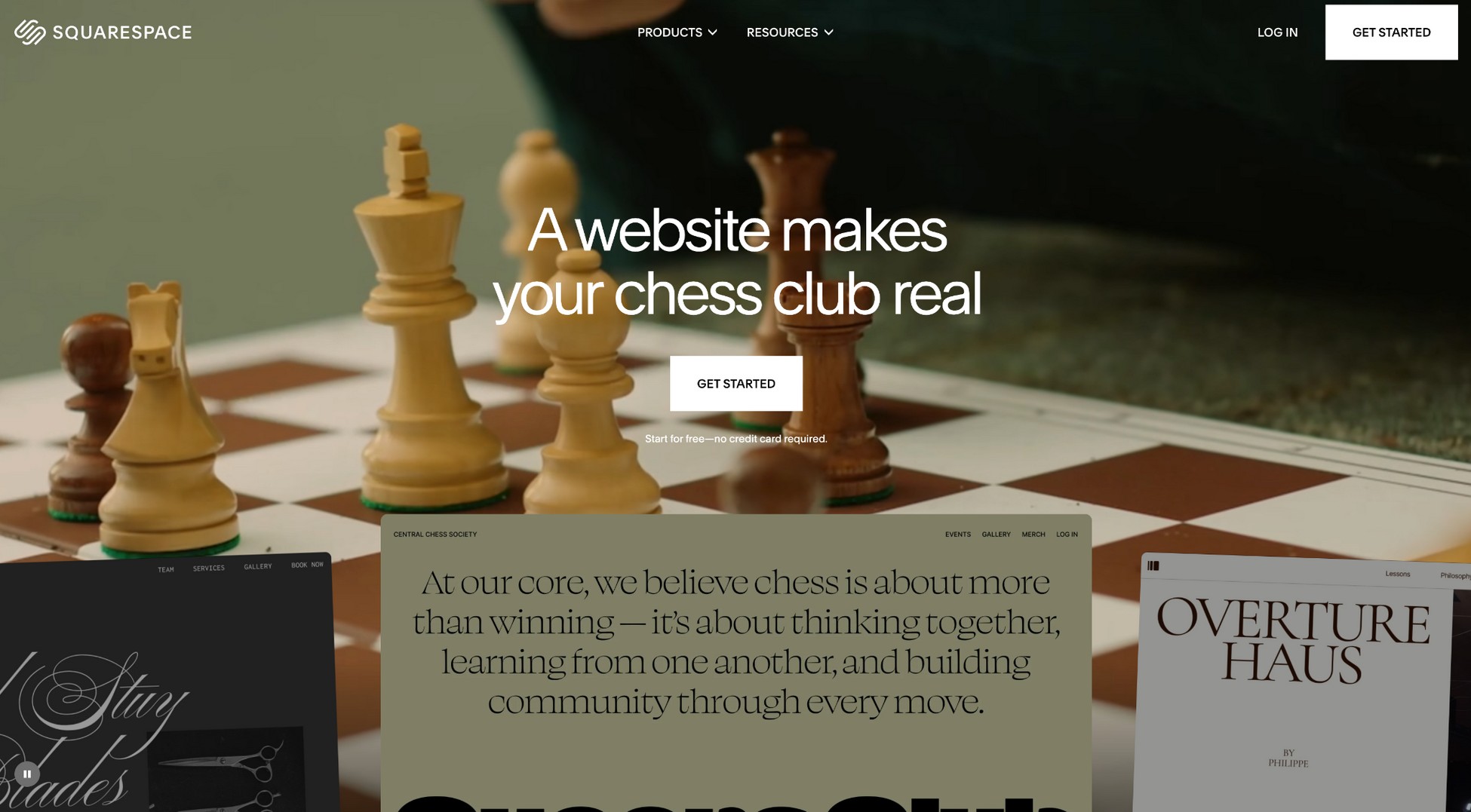
Squarespace is a design first website builder known for clean, professional templates. You pick a look, then tweak fonts, colors, and sections to match your brand. Squarespace now adds AI helpers for copy, so you can draft text faster.
It is a hosted platform. You do not buy separate web hosting or install software. Sign up, open the editor, and start building. The drag and drop editor shows changes as visitors will see them.
Squarespace is closed source. You cannot add third party themes or plugins the way you can on WordPress. You work with Squarespace templates, built in features, and a curated set of extensions.
Creators, photographers, and small businesses like it for the polished look and simple billing. Squarespace holds around 3% of the market share, powering more than 3 million websites worldwide, a clear sign of its popularity among design-driven users. If you want a beautiful site and one dashboard, Squarespace is a strong option.
Now that you’ve an idea that both platforms help you build a site fast, their approach to features is very different. Here’s how they compare:
Ease of Use: Which is easier for beginners?
We measure two things, how fast you see a preview, and how many clicks it takes. ZipWP felt quicker. Squarespace felt simpler on day one.
ZipWP
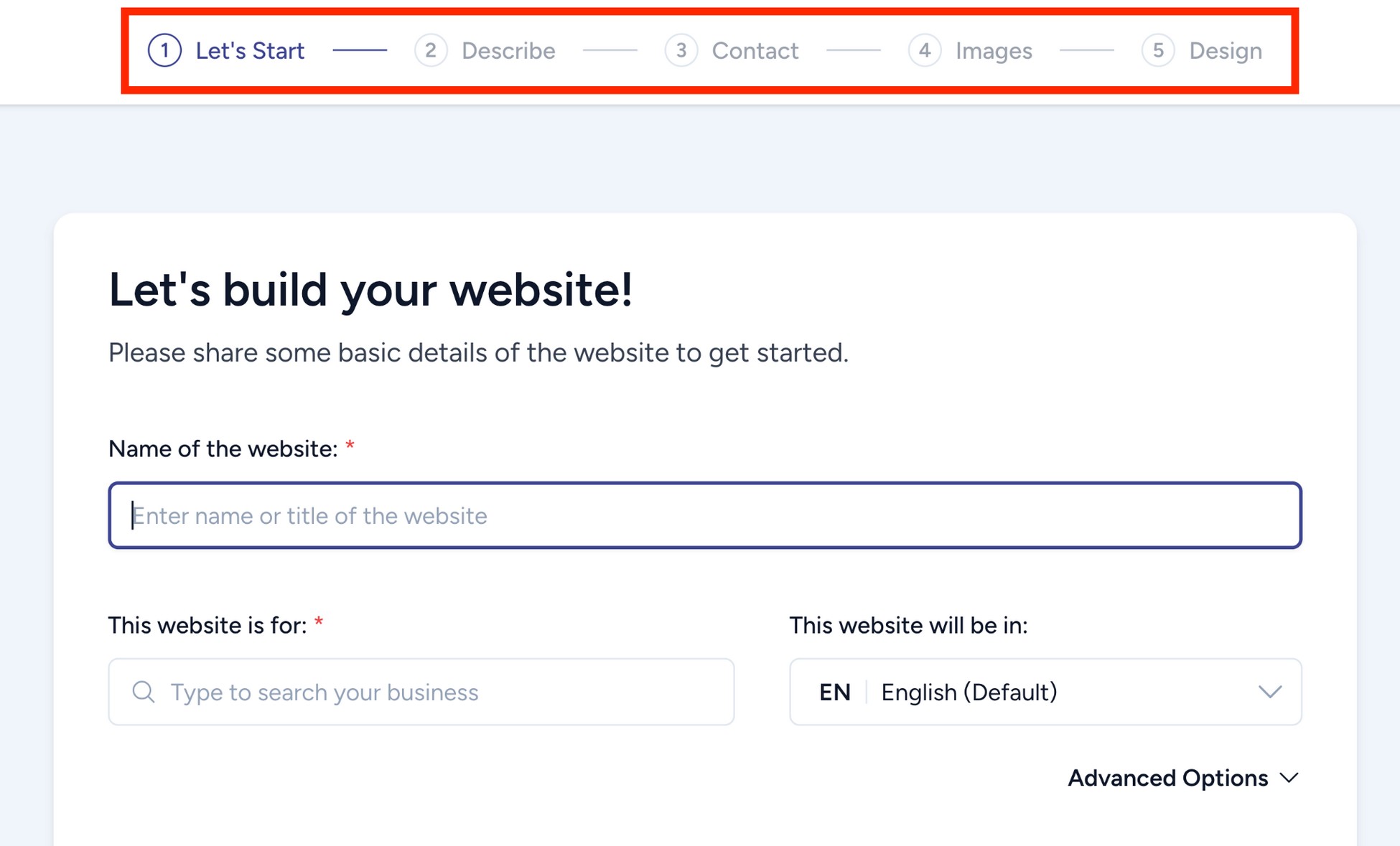
ZipWP keeps the setup calm and guided. You describe your business and the AI builder does the heavy lifting. In under a minute you get a multi page WordPress draft with layout and starter copy.
Pick a curated design, then refine in Spectra or Elementor with drag and drop. Launch on WordPress hosting to skip setup, SSL, and servers. If you prefer your own host, export and keep content, plugins, and structure.
You preview first, then connect a domain or set up payments.
Squarespace
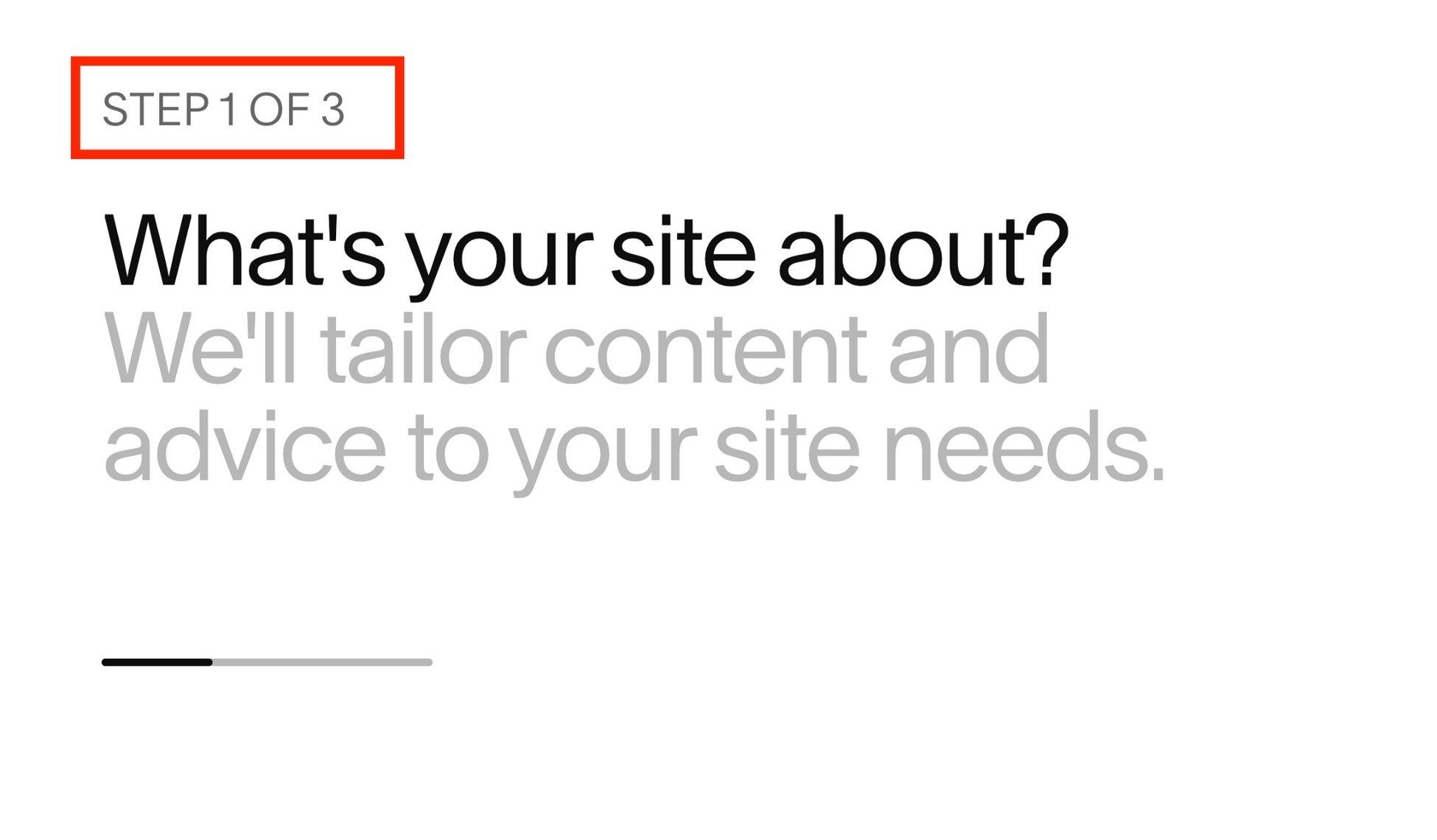
Squarespace starts with templates and an editor. You choose a design, set fonts and colors, and place sections with Fluid Engine.
Squarespace AI can draft copy to speed up the first pass. You work in one dashboard and start to publish, which keeps work predictable. What you see matches the template, so there are fewer surprises.
The trade off is freedom. You work inside a controlled set of options, which can feel tight if you want to push beyond the template.
Bottom Line
Squarespace is great for beginners. The editor is consistent. If you want the quickest preview today plus more flexibility later, ZipWP on WordPress feels faster and better for growth overall.
Which Website Builder is More Flexible: ZipWP or Squarespace
AI gives you a head start. The real win is how far you can shape the site to match your brand and workflow without roadblocks.
ZipWP
With ZipWP, you land on WordPress with Astra and your chosen page builder ready. Adjust headers, footers, spacing, layouts, and blocks with visual controls. Add sections, swap whole areas, or import templates and patterns for a refresh.
When you want control, Spectra or Elementor give drag and drop. Personalize elements, reuse sections, or build from scratch, with separate mobile and desktop layouts.
Tweak global fonts and colors, add plugins, and move hosts later without rebuilding. You keep content and structure.
Squarespace
Squarespace focuses on polish and consistency. You start with modern templates, set styles in one place, and arrange sections with the Fluid Engine grid. Drag blocks, snap them into place, layer content, and reuse sections to keep a look.
Mobile tweaks are built in, so pages feel right on phones. Custom CSS is on paid plans, and Code or Embed blocks handle simple widgets.
The guardrails help you stay on brand, but they limit deep template changes and advanced integrations.
Bottom Line
Choose Squarespace for design precision and a guided editor. Choose ZipWP on WordPress for long term flexibility, plugins, and the freedom to move hosts. Fastest preview: ZipWP. Easiest editor: Squarespace.
Ecommerce: Can I sell products on Squarespace or ZipWP?
We look at what you can sell, how checkout feels, which payment gateways you get, and how far your store can grow on each platform.
ZipWP
ZipWP puts you on WordPress, so you choose the engine that fits your store. Most use WooCommerce or SureCart.
WooCommerce handles small shops and big catalogs, with variants, coupons, shipping zones, and an add on ecosystem.
SureCart is lean and headless, keeping pages fast while you sell physical or digital products, subscriptions, donations, and installments.
Connect Stripe and PayPal, plus gateways. No platform transaction fees, only gateway fees. You own data, URLs, and checkout, and you can change hosts later.
Squarespace
On Squarespace, eCommerce is built in and simple to start. You can sell physical goods, services, or digital downloads, with inventory, taxes, shipping, and discounts included.
Payments run through Stripe and PayPal in supported regions. Checkout is clean, but gateway choice and customization are limited. Subscriptions, advanced merchandising, and abandoned cart emails live on higher tiers.
On the Business plan a 3 percent transaction surcharge applies; Commerce removes it but costs more per month. For many beginners, the defaults feel reassuring.
Bottom Line
For a simple, all in one store with tidy analytics, Squarespace works well. For control of checkout, broader gateway choice, and room to scale, ZipWP on WordPress goes further overall.
Data Ownership and Portability: Can I export my site?
If a platform stops fitting your needs, you should leave with your work intact. That is data portability in plain words. It matters for growth.
ZipWP
With ZipWP Cloud you are not locked in. Build on ZipWP, then host anywhere. Because ZipWP creates a standard WordPress site, you get WordPress export and backup tools.
Export posts, pages, media, menus, and users, back up database and files, then restore on another host without rebuilding. Your URLs, content structure, and plugins travel with you.
Schedule full site backups for extra safety. You control domains and DNS, so moving providers later is straightforward and keeps your SEO signals intact.
Squarespace
Squarespace export is limited. You can export core pages and a single blog, but product pages, some blocks, and many design settings do not leave.
eCommerce data, variants, and some SEO settings stay behind. You can transfer your domain, yet layouts and store pieces often need rebuilding on the new platform.
Code blocks and custom CSS do not reappear as styled components elsewhere. For many sites this is fine, but site migration and data portability are constrained compared with WordPress.
Bottom Line
If ownership and freedom to move hosts matter, ZipWP on WordPress is safer long term. Squarespace keeps things tidy while you stay, but export limits mean rebuilding when you switch.
SEO and Performance: Which ranks faster?
Search engines reward clear structure, metadata, and fast pages. The right builder should make these simple, so you can focus on content and links matter.
ZipWP
ZipWP includes SureRank, a lightweight SEO plugin for titles, meta, schema, and redirects. Because ZipWP creates a standard WordPress site, you also get Site Title, Tagline, and clean permalinks.
Prefer another tool? Swap to Rank Math or Yoast anytime. Performance is flexible too.
On ZipWP managed hosting you get server side caching and performance modules. Add a CDN, enable lazy loading, and use caching plugins like WP Rocket or free options to hit Core Web Vitals. You stay in control.
Squarespace
Squarespace bakes in essentials. SSL, XML sitemaps, titles, descriptions, and slugs live in the editor. Images are responsive, and a global CDN helps speed.
Mobile layout controls in Fluid Engine keep pages usable on phones, aiding real world performance. The trade off is depth. You cannot install SEO plugins, modify server level caching, or defer problematic scripts the way you can on WordPress.
Most technical choices are fixed by the platform, which keeps things simple but limits advanced tuning options.
Bottom Line
For plug and play SEO and steady speed, Squarespace is fine. For hands on control and deeper performance tuning as you scale, ZipWP on WordPress gives more room to optimize.
How Much Do ZipWP and Squarespace Cost in 2025?
What you pay to launch now, and what keeps costing you later. Prices are typical as of September 2025. Check pricing pages before you decide.
ZipWP
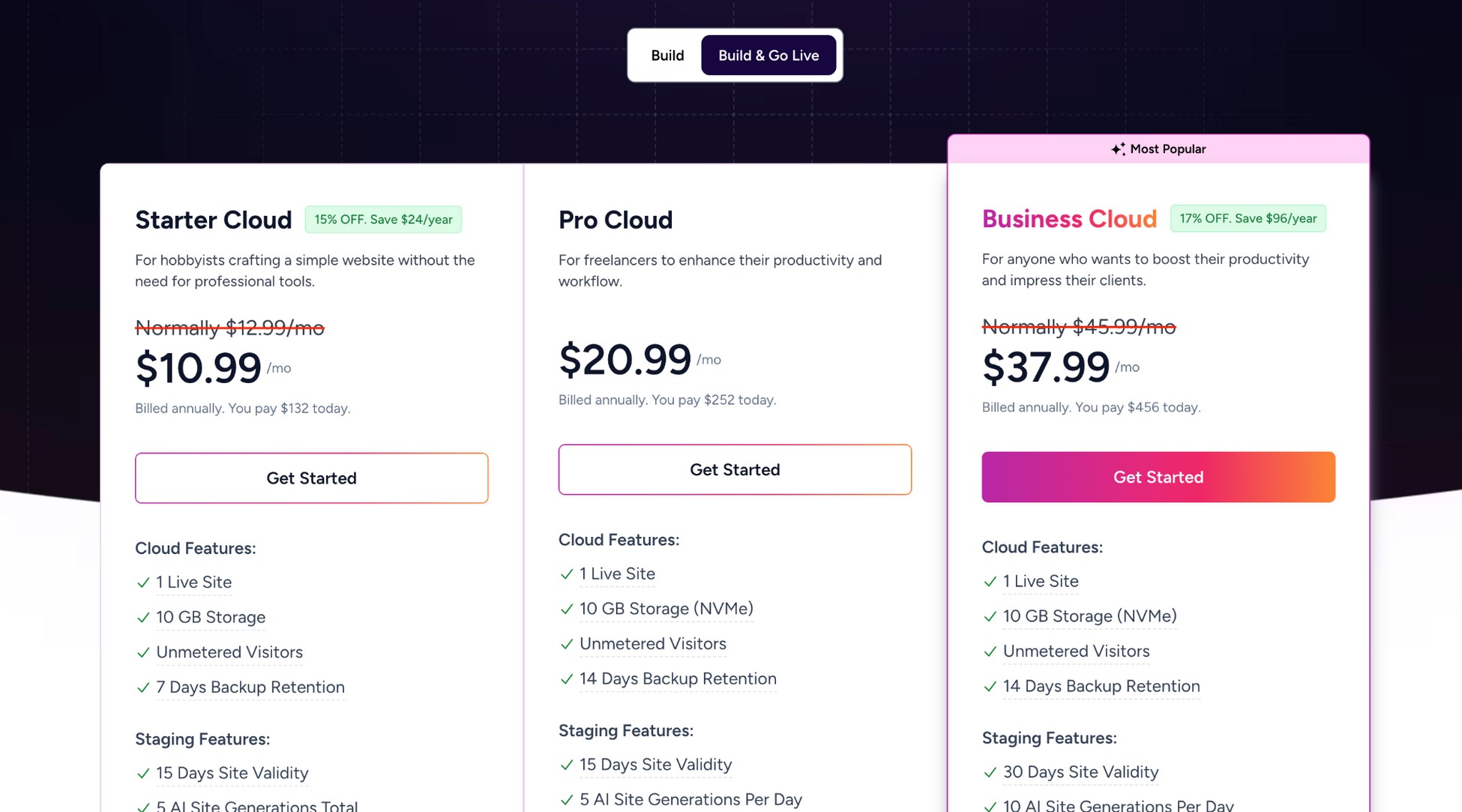
ZipWP lets you build a full site for free. Tweak it, test it, and export without pressure to upgrade. To publish, switch to a Build & Go Live plan from $10.99 per month.
You get one live site, test sites, up to five built sites, 10,000 AI credits, and templates. Because it is WordPress, the core software is free.
Keep using free themes and plugins, including SureCart and SureRank, or swap to Rank Math or Yoast. Buy a domain, about $20 yearly. Hosting and software stay separate, so you control costs.
Squarespace
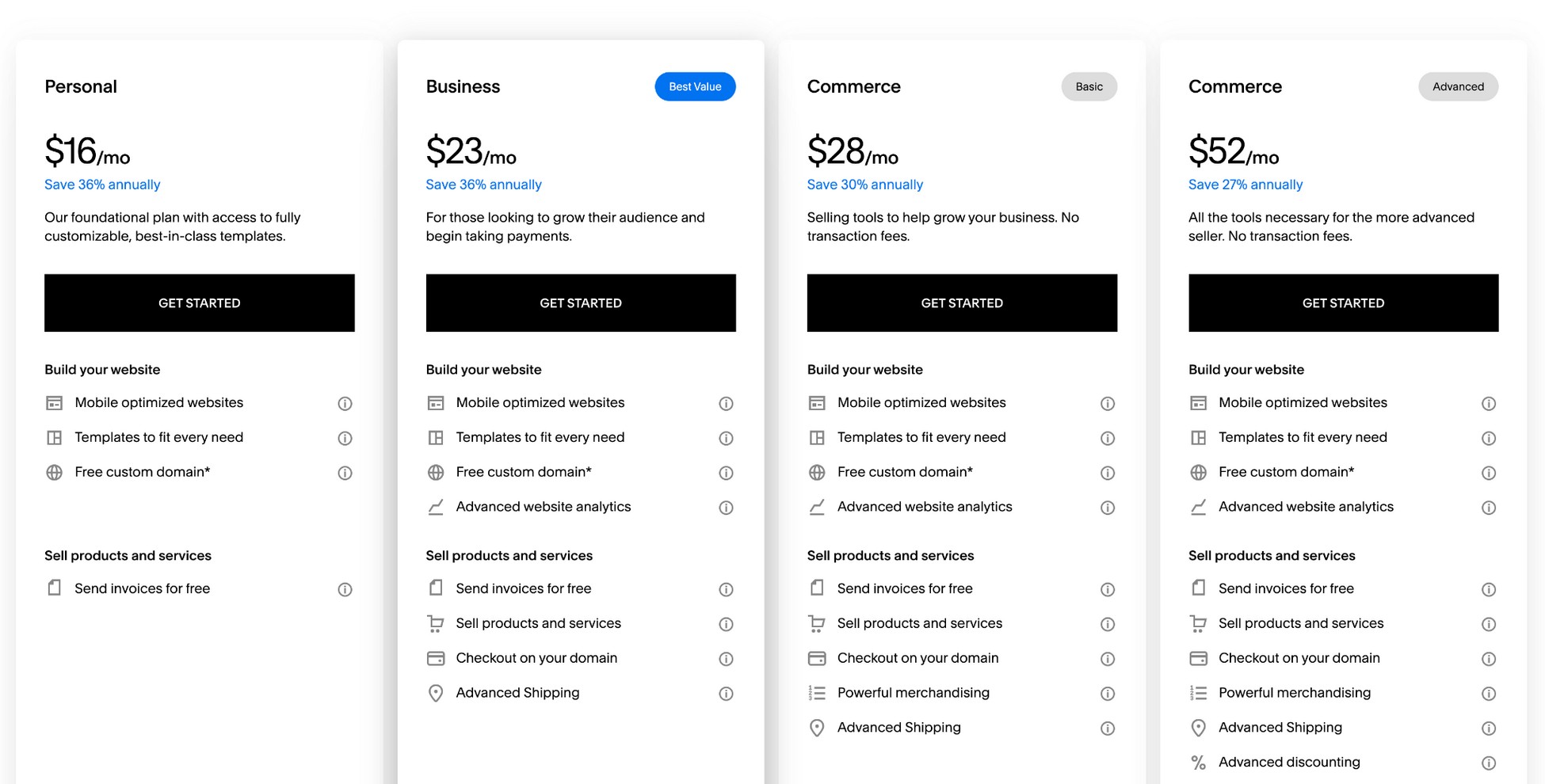
Squarespace gives you a 14 day free trial. To publish, you upgrade. Personal starts at $16 per month and includes a free domain for one year, but no eCommerce.
The Business plan starts at $23 per month on annual billing and unlocks selling. On Business, Squarespace takes a 3 percent cut plus Stripe and PayPal fees.
Commerce removes the surcharge and adds features like advanced merchandising and abandoned cart emails. Contributors, integrations, and checkout options depend on the plan. You cannot pick cheaper hosting, and if you stop paying the site goes offline.
Bottom Line
ZipWP lets you dial costs up or down, reuse WordPress plugins, and pay no platform cuts on sales. Squarespace is simpler, but pricing is fixed by tier and ecommerce fees.
Is support better on ZipWP or Squarespace?
Great support means quick answers, clear docs, and fewer chores. We compare channels, update handling, and maintenance, so you can pick a setup that suits you.
ZipWP 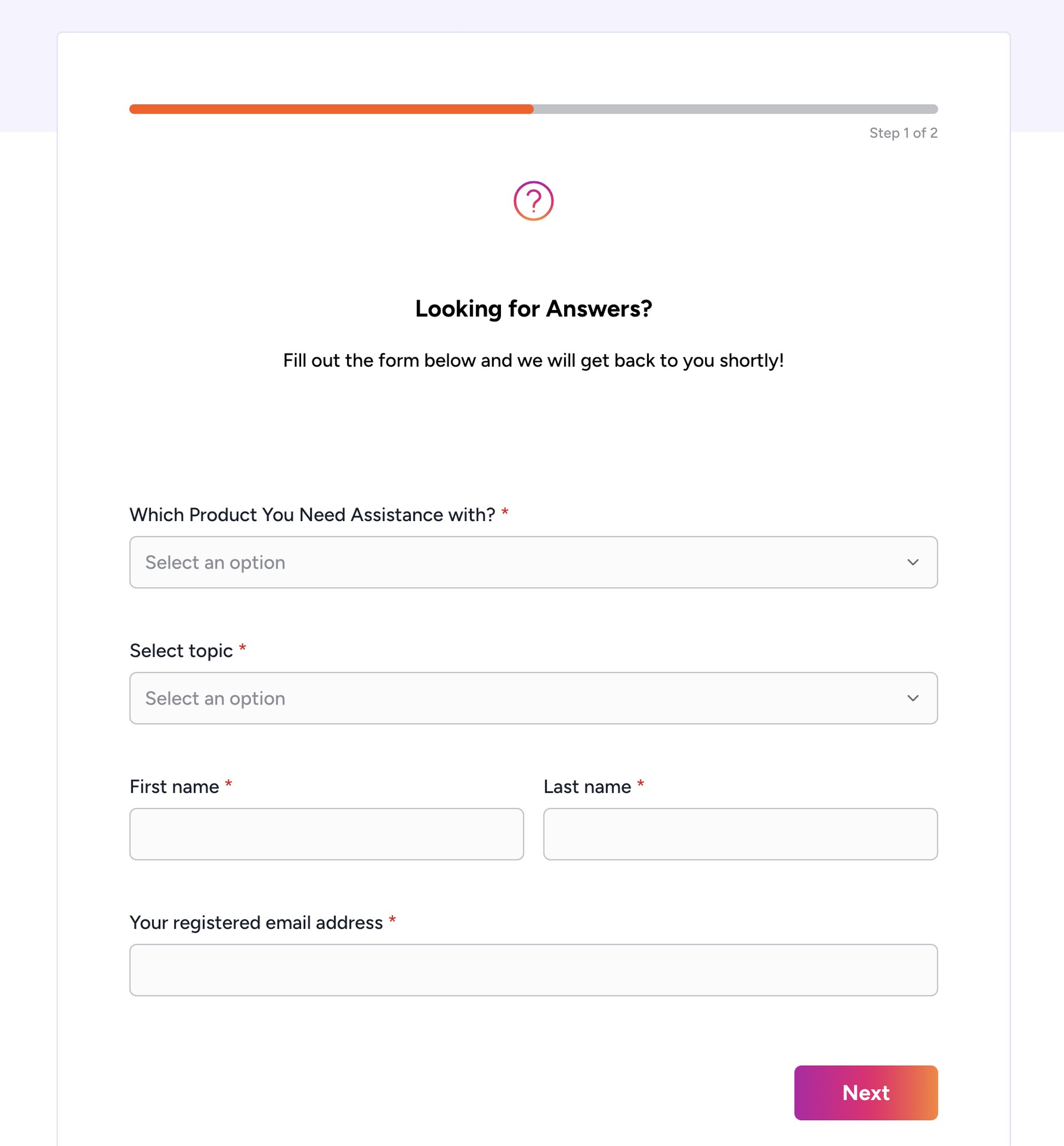
ZipWP offers email support via contact form, plus a searchable knowledge base and blog with step by step guides. Managed WordPress hosting is available if you want hands off care, with SSL, backups, and performance tools handled.
Hosting elsewhere, you keep control of WordPress core, theme, and plugin updates. Either way, you choose how much maintenance you own each week.
Squarespace
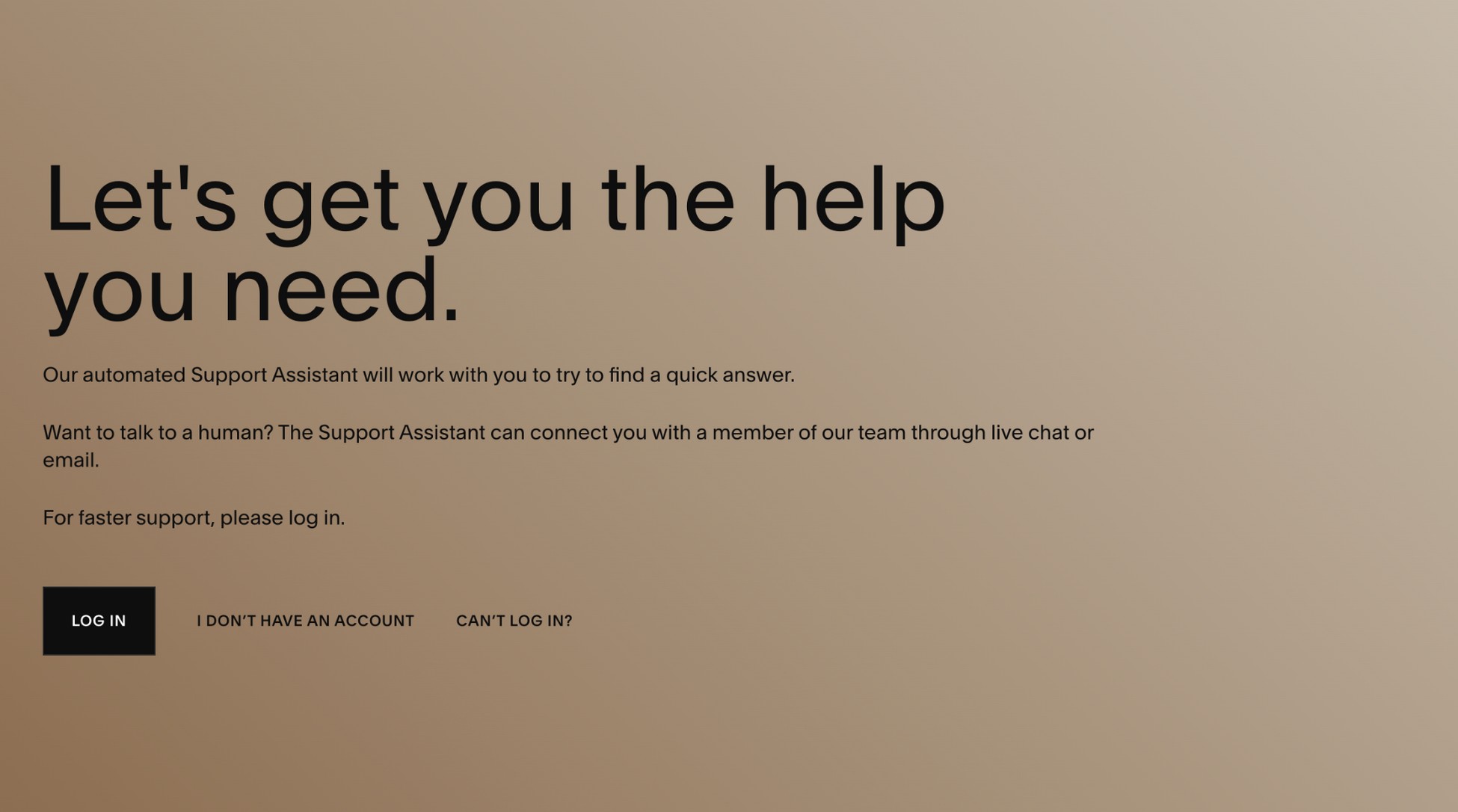
Squarespace centralizes support. Email runs 24/7, and live chat is available Monday to Friday during posted hours. There is no phone support.
The Help Center is extensive, with guides and videos, and platform updates happen in the background.
You do not manage servers or plugins, which reduces maintenance but limits technical control compared with WordPress for advanced tuning and troubleshooting.
Bottom Line
If you want one place to ask for help and near zero maintenance, Squarespace is simpler. If you prefer flexibility with managed options, ZipWP gives support, WordPress control, and choice.
Security: How safe are ZipWP and Squarespace?
Security is about defaults, updates, and habits. Squarespace secures the stack. ZipWP on WordPress stays safe with passwords, two factor, vetted plugins, SSL, and backups.
ZipWP
ZipWP builds a standard WordPress site, so you get power with responsibility. Most risks come from weak passwords, outdated themes or plugins, and too many admins.
Fixes are simple. Use strong passwords and two factor authentication. Keep core, themes, and plugins updated. Install reputable plugins only, and remove what you do not use.
Run scheduled backups. On ZipWP managed WordPress hosting, SSL, server updates, and basic hardening are handled. Add a security plugin if needed. With care, your site is secure.
Squarespace
Squarespace is a closed, hosted platform. You do not manage servers or plugins, which removes patching chores. SSL is on by default. Platform updates, security, and DDoS protection run in the background.
You still handle account hygiene. Use two factor authentication, limit contributor roles, and review integrations. Because code access is limited, attackers have fewer entry points, but you also have fewer tuning levers.
Most issues come from weak credentials or phishing, not plugin exploits. For users, defaults cover risks.
Bottom Line
Both can be safe. Squarespace reduces maintenance by controlling the stack. ZipWP on WordPress gives control with a checklist. Prefer low maintenance security, choose Squarespace. Want flexibility, ZipWP is solid.
Marketing Integrations: Will my tools work?
Your site should fit your marketing stack, not fight it. Email, CRM, analytics, pop ups, and social tools all matter when you want steady growth.
ZipWP
ZipWP builds a WordPress site, so you get a real choice. Add Google Site Kit for Analytics, Search Console, and insights in the dashboard.
For email, connect Mailchimp, Kit (formerly ConvertKit), or another tool and place signup forms anywhere. If you want an all in one suite, the HubSpot plugin brings CRM, automation, chat, and form tracking. Run pop ups, lead magnets, and A/B tests with plugins like OptinMonster or Nelio. Mix providers, swap tools as you scale, and keep data portable easily.
Squarespace
Squarespace leans into built in and guided. Email Campaigns live inside your site so you can build lists, send newsletters, and track results without leaving the editor.
Native Analytics shows traffic, conversions, and top content. Connect social accounts to auto share posts and pull feeds onto pages.
The Extensions marketplace adds reviews, texting, shipping, and finance tools. For bookings, Squarespace Scheduling handles appointments, reminders, and payments. Deeper CRM or A/B testing may sometimes require external tools or Zapier style integrations.
Bottom Line
For everything under one roof, Squarespace keeps marketing easy and simple. For a flexible stack you can tune and expand over time, ZipWP on WordPress offers integrations and easier upgrades.
Which Should You Choose: ZipWP or Squarespace?
ZipWP gets you to a live draft quickly, while Squarespace keeps the first steps simple. Choose flexibility or a guided start.
Choose ZipWP if you want…
- the fastest path to a full preview
- WordPress flexibility with plugins and page builders
- deep SEO control and performance tuning
- data portability and standard WordPress export
- ecommerce with WooCommerce or SureCart and no platform fees
Choose Squarespace if you want…
- one bill and hosting handled for you
- a tidy, template led editor that stays consistent
- built in email, analytics, and scheduling
- zero plugin updates or server work
- a simple store on Commerce plans with a clean checkout
Final Verdict
ZipWP gets you to a usable preview fastest. Squarespace offers the most beginner friendly editing. Both get you online fast, but they serve different needs.
Pick ZipWP if you want a quick AI draft, WordPress flexibility, and the freedom to grow with plugins, page builders, and any host. It suits creators and small teams who care about SEO control, custom workflows, and data portability.
Pick Squarespace if you want a polished editor, built in tools, and one simple bill. It is ideal for portfolios, simple stores, and brand led sites. Squarespace exports are limited, so full moves often need rebuilds.
Still unsure. Build a quick draft in both, then choose the flow that feels right. Give each one 15 minutes.
FAQs: ZipWP vs Squarespace
Here are some of the most commonly asked questions about ZipWP vs Squarespace
Is ZipWP better than Squarespace?
Often for growth. ZipWP builds a WordPress site, so you get plugins, page builders, and easy migration. Squarespace is simpler day one, with a clean editor and built-in features.
Is ZipWP good for beginners?
Yes. The AI setup creates a multi-page draft fast. You can edit with Spectra or Elementor and keep WordPress options for SEO, ecommerce, and design.
Does ZipWP have a free plan?
Yes. You can build and test for free. To go live, move to a Build & Go Live plan or export your WordPress site to any host.
Can I sell with ZipWP without big costs?
Yes. Use WooCommerce or the free version of SureCart. You pay normal gateway fees, not platform fees, and you keep full control of checkout and data.
Does ZipWP offer managed hosting?
Yes. ZipWP Cloud hosts your site, but you are never locked in. You can migrate out at any time and keep your structure, content, and URLs.
Is ZipWP hosting mandatory?
No. You can build on ZipWP, then export the WordPress site to any host. Your content and structure go with you.
Does ZipWP include a page builder?
Yes. During setup, ZipWP loads a page builder you choose, like Spectra or Elementor, so you can drag and drop from day one.
Can I export my site from ZipWP?
Yes. It is standard WordPress. Export content, back up files and database, and restore on any host without rebuilding your design.
Is Squarespace good for beginners?
Yes. Templates look great and the editor is tidy. You work in one dashboard with built-in email, analytics, and scheduling.
Can I sell products on Squarespace?
Yes. You can sell physical and digital items on paid plans. Squarespace Business adds a 3 percent transaction fee; Commerce removes it.
How much per month does Squarespace cost?
Plans start on the Personal tier ($16/mo), with higher tiers for Business($23/mo) and Commerce ($28/mo). Squarespace Business adds a 3 percent transaction fee; Commerce removes it.
Can I move a Squarespace site to ZipWP?
Partly. Export is limited on Squarespace, so moving a full site often needs rebuilding.
Is Squarespace or WordPress better for SEO in 2025?
Squarespace covers the basics like titles, descriptions, and a global CDN. ZipWP (on WordPress) goes deeper with plugins like SureRank, Yoast, or Rank Math, plus caching and schema control.
Which is faster: ZipWP AI or Squarespace AI?
ZipWP AI builds a usable WordPress draft in minutes with pages, copy, and layouts. Squarespace AI helps mostly with copy, so setup still takes longer.
Which is better for SEO and performance in 2025: ZipWP vs Squarespace?
Squarespace handles the basics like titles, descriptions, clean URLs, and a global CDN. But ZipWP, running on WordPress, goes deeper with SEO plugins like SureRank, Rank Math, or Yoast, plus caching, schema, redirects, and performance tuning. If long-term growth and tougher rankings matter, WordPress with ZipWP gives you more room to optimize.
Join 931,900 Subscribers
Disclosure: This blog may contain affiliate links. If you make a purchase through one of these links, we may receive a small commission. Rest assured that we only recommend products that we have personally used and believe will add value to our readers. Thanks for your support!
Recommended Articles
ZipWP vs Wix : Best Wix Alternative Compared for Speed, SEO & Pricing
ZipWP vs Traditional WordPress (2025): Which Is Faster, Affordable & Better for You?