Wireframes, mockups, and prototypes sound similar, right? If you’ve ever felt unsure about what they mean or when to use them, you’re not alone.
Many beginners and even experienced freelancers mix them up, especially when juggling tight deadlines or explaining the process to clients.
But knowing the difference between a wireframe vs mockup vs prototype can save you time and improve your workflow. It simply makes your design process easier to explain.
In this guide, you’ll learn what each one really means, how they differ in purpose and detail, when to use them, and how tools like ZipWP make it all faster and simpler.
Let’s discuss.
What Is a Wireframe?

A wireframe is like a rough sketch of your website or app. Think of it as a blueprint for a house. Before picking paint colors or furniture, you figure out where the rooms and doors go. That’s exactly what wireframing does for a web page.
It shows you what goes where, without worrying about colors, fonts, or images.
You’ll see placeholders for things like the logo, navigation, call-to-action buttons, and content sections. It’s all about layout and structure, not the final look.
When do you use it?
At the very start, when you’re planning the user journey and figuring out how many sections a page needs or where the CTA should go.
Real-life example: A client asks you to design their website. Before choosing colors or images, you create a wireframe to plan the layout. It explains where the header, content, and call-to-actions will go. It’s your rough draft that helps you and the client get aligned before diving into design.
Popular wireframing tools:
Understanding the difference between wireframes and mockups starts here.
Wireframes focus on structure, not style. They’re perfect for aligning ideas before adding design polish.
What Is a Mockup?

A mockup is a static, high-fidelity image of what your final website will look like. It includes real fonts, colors, logos, and visuals, but it’s not interactive yet. Think of it as a polished snapshot of your website design.
If the wireframe is your pencil sketch, the mockup is the colored-in version ready for client approval.
It’s used after the wireframe is finalized and you’re ready to show visual direction. This helps clients see the full look and feel before a single line of code is written.
Real-life example: You’ve planned out your shoe store website in a wireframe. Now it’s time to dress it up with branding, product photos, colors, and typography. You create a mockup in Figma and share it with the client to confirm the visual style.
Common tools: Figma (design mode), Photoshop, or Sketch.
Mockups are great for getting client sign-off on design decisions. But remember, they don’t show how the site functions, just how it looks.
What Is a Prototype?

A prototype is an interactive version of your design. It looks like a finished site or app, but nothing is live yet. You can click buttons, open menus, and walk through user flows, just like a real user would.
Think of it as a dress rehearsal before the actual launch.
Prototypes are used right before development begins, or sometimes during early testing, to make sure everything feels intuitive. You can test navigation, button clicks, and page transitions to spot anything confusing.
Real-life example: After designing a stylish mockup for your shoe store website, you connect the pages in Figma to create a prototype. This way, the client can click through the shopping journey before the developer starts coding.
Common tools: Figma (interactive mode), Adobe XD, InVision.
A prototype helps you fix usability issues early, not after launch. It’s where design meets experience and where you make sure everything works the way it should.
Wireframe vs Mockup vs Prototype: What’s the Difference?
Still wondering how wireframes, mockups, and prototypes actually differ? This table breaks it down at a glance.
| Feature | Wireframe | Mockup | Prototype |
|---|---|---|---|
| Fidelity | Low | High | High |
| Visual Styling | None | Full (colors, branding) | Full |
| Interactivity | None | None | Clickable |
| Purpose | Layout planning | Visual representation | Usability testing |
| Tools | Paper, Balsamiq, Figma | Photoshop, Sketch, Figma | Figma, InVision, Adobe XD |
When to Use Wireframes, Mockups, or Prototypes
Not every project needs all three. The format you choose depends on your goals, timeline, and who’s involved.
If you’re freelancing or working solo, start simple. Sketch a wireframe on paper or in Figma to map the layout. Use a mockup if your client cares about colors, fonts, or branding. Add a prototype only when you need to test how people will interact with the site.
For agencies or teams, wireframes help you align everyone quickly. Once the structure’s locked, share mockups to get client approval. If user flow or interaction matters, test it with a prototype.
On tight deadlines? Skip wireframes if you know what you’re building. Jump into mockups or a quick prototype. Tools like ZipWP can help you generate layouts and structure in minutes with AI, saving tons of time.
Example: You’re building a product site for a local bakery. Sketch a wireframe to map out the homepage sections, share a mockup for color and branding feedback, and use a prototype to test how users navigate the menu and checkout flow.
How ZipWP Streamlines Wireframing and Prototyping
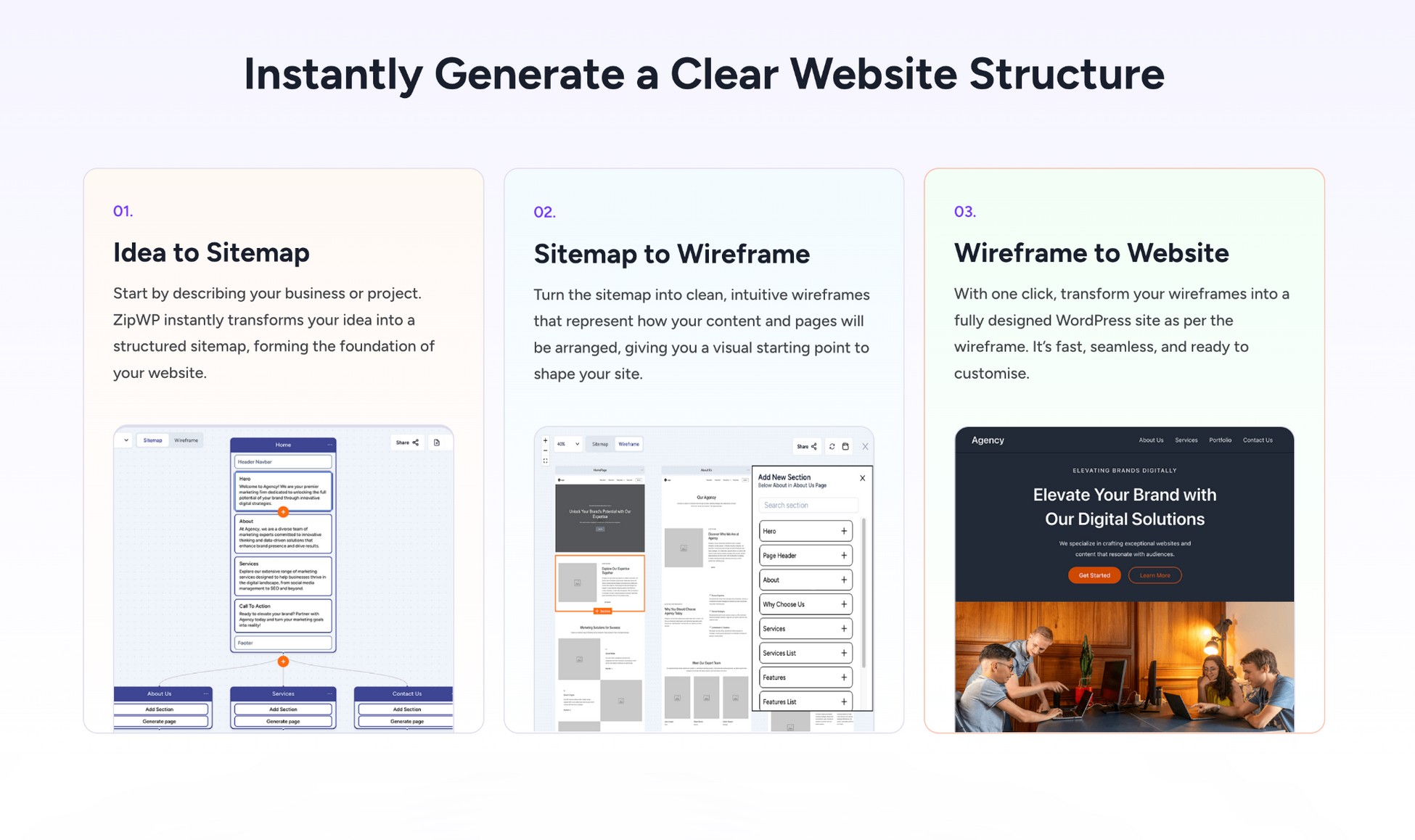
Creating wireframes, mockups, and prototypes the traditional way takes time. First, you sketch out ideas, then design the visuals, and finally build something clickable to test the user experience.
But what if you could skip all that manual back-and-forth and go from idea to execution in minutes?
That’s where ZipWP makes things easier.
Instead of juggling multiple tools and steps, you just describe the kind of website you need. ZipWP handles the rest.
Here’s how it solves common design-stage pain points:
- Wireframing: The AI Site Planner creates your page layout instantly. It’s like wireframing, but without needing to draw boxes or guess the structure.
- Mockups: The AI Website Builder turns that structure into a full visual design, complete with fonts, colors, and branding. It’s a working mockup you can edit or launch.
- Prototypes: Want to test the flow or show the client how the site feels? Use ZipWP’s Chrome Extension to create live previews—no need for static prototypes.
- Pre-Built Designs: Site Blueprints give you a head start with layouts tailored to industries like coaching, eCommerce, or SaaS.
Example: Say a client needs a portfolio site. Instead of starting with paper sketches, you enter a quick brief into ZipWP. In minutes, you’ve got a working draft that replaces your wireframe, mockup, and prototype steps in one go.
With ZipWP, you’re not cutting corners. You’re cutting wasted time.
Want to explore how ZipWP compares to other AI website builders? Check out this list of the best AI website builders and see how it stacks up.
Final Thoughts
Wireframes, mockups, and prototypes aren’t the same. A wireframe maps out the layout, a mockup shows the visual design, and a prototype lets you test how it all works.
Each plays a role, but knowing when to use what, or when to skip a step, can make your workflow smoother.
If you’re building websites often, juggling all three can slow you down. That’s where ZipWP helps. It takes your ideas, builds the layout, adds styling, and gives you a working version in minutes.
Instead of switching between tools for wireframing and prototyping, you get it all done in one place, faster and smarter.
Try ZipWP to turn your ideas into live, client-ready sites without the extra steps of wireframes, mockups, or prototypes.
FAQs
Join 931,900 Subscribers
Disclosure: This blog may contain affiliate links. If you make a purchase through one of these links, we may receive a small commission. Rest assured that we only recommend products that we have personally used and believe will add value to our readers. Thanks for your support!

Recommended Articles
Empower Your Influence & Content With ZipWP Blueprints!
Let People Test Drive Your WordPress Products with ZipWP Blueprints!