All About ZipWP Credits: What Are Credits & How Are They Calculated?
One of ZipWP’s coolest features is the ability to integrate with other WordPress plugins like Spectra, and assist you in generating text for pages, creating new personalized sections on existing pages, and even creating entirely new pages from scratch for your website using the power of fine-tune AI.
This feature is called Zip AI.
In addition to personalizing the content on your website, ZipWP provides an AI assistant right in your WordPress editor. It can help you write headings, and descriptions, translate text into your language, obtain answers to any questions you may have without leaving WordPress, and more.
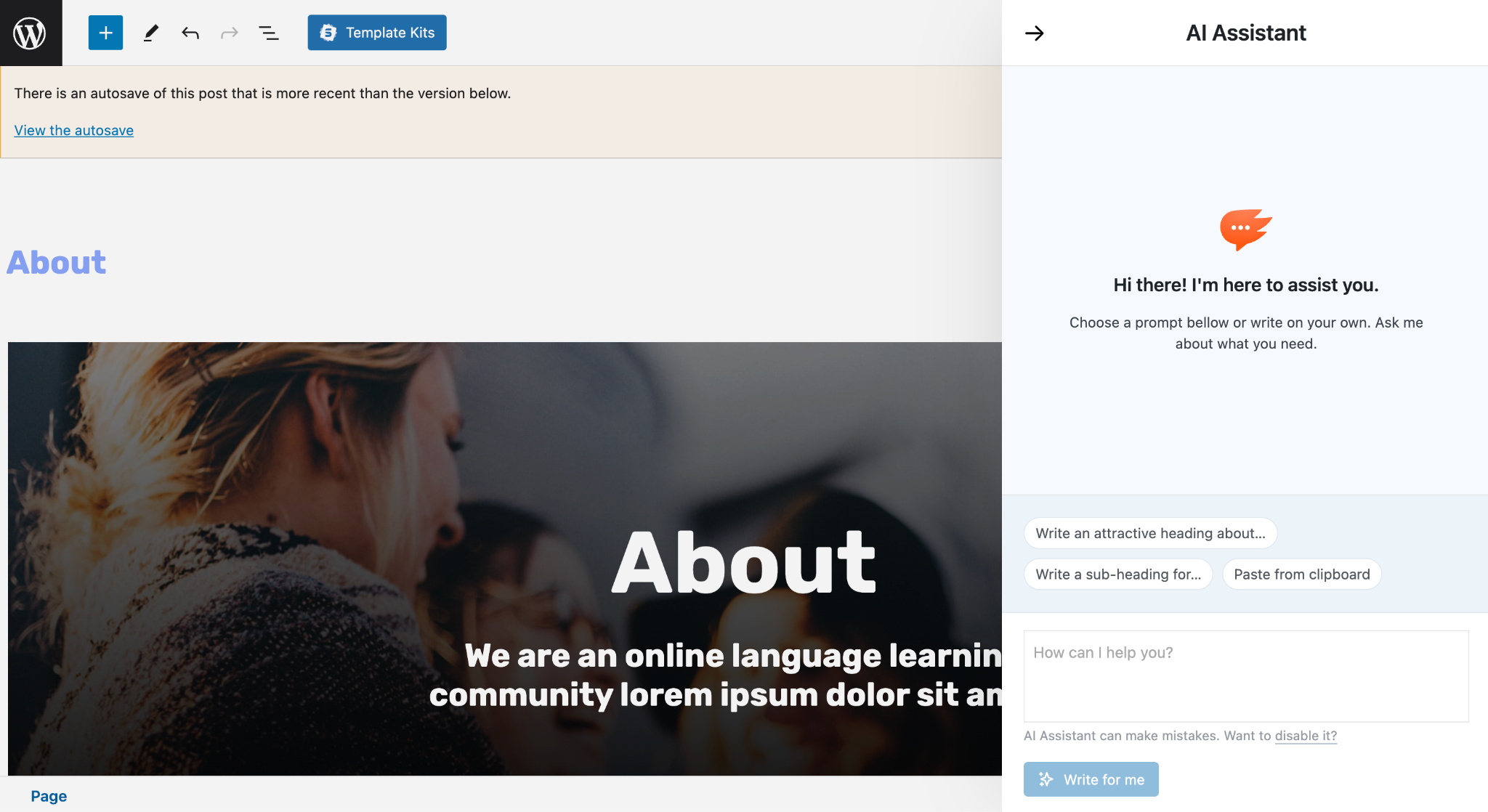
Now, all these features we’ve discussed are integrated into other WordPress products, mainly Starter Templates and Spectra.
And if you want to use these AI features, you need ZipWP AI credits.
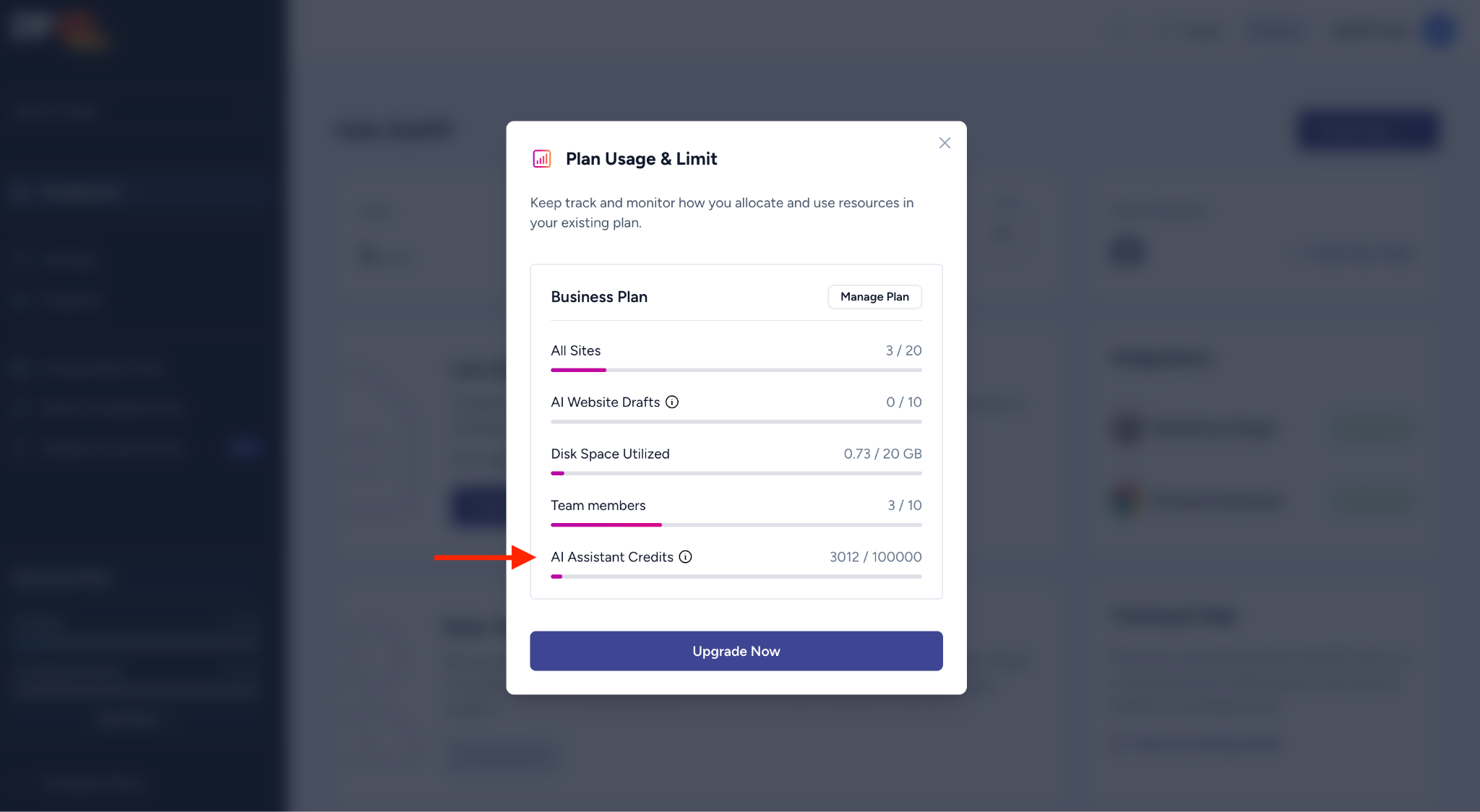
In this article, we’ll understand more about these AI credits. We’ll see what these credits are, how they are calculated, and how many credits are consumed for different tasks.
Which WordPress Products Use ZipWP AI?
Mainly, three tools are powered by ZipWP AI. These tools are:
ZipWP: Creating Complete Sites With ZipWP AI
One of the primary uses of ZipWP AI is creating complete websites within ZipWP.
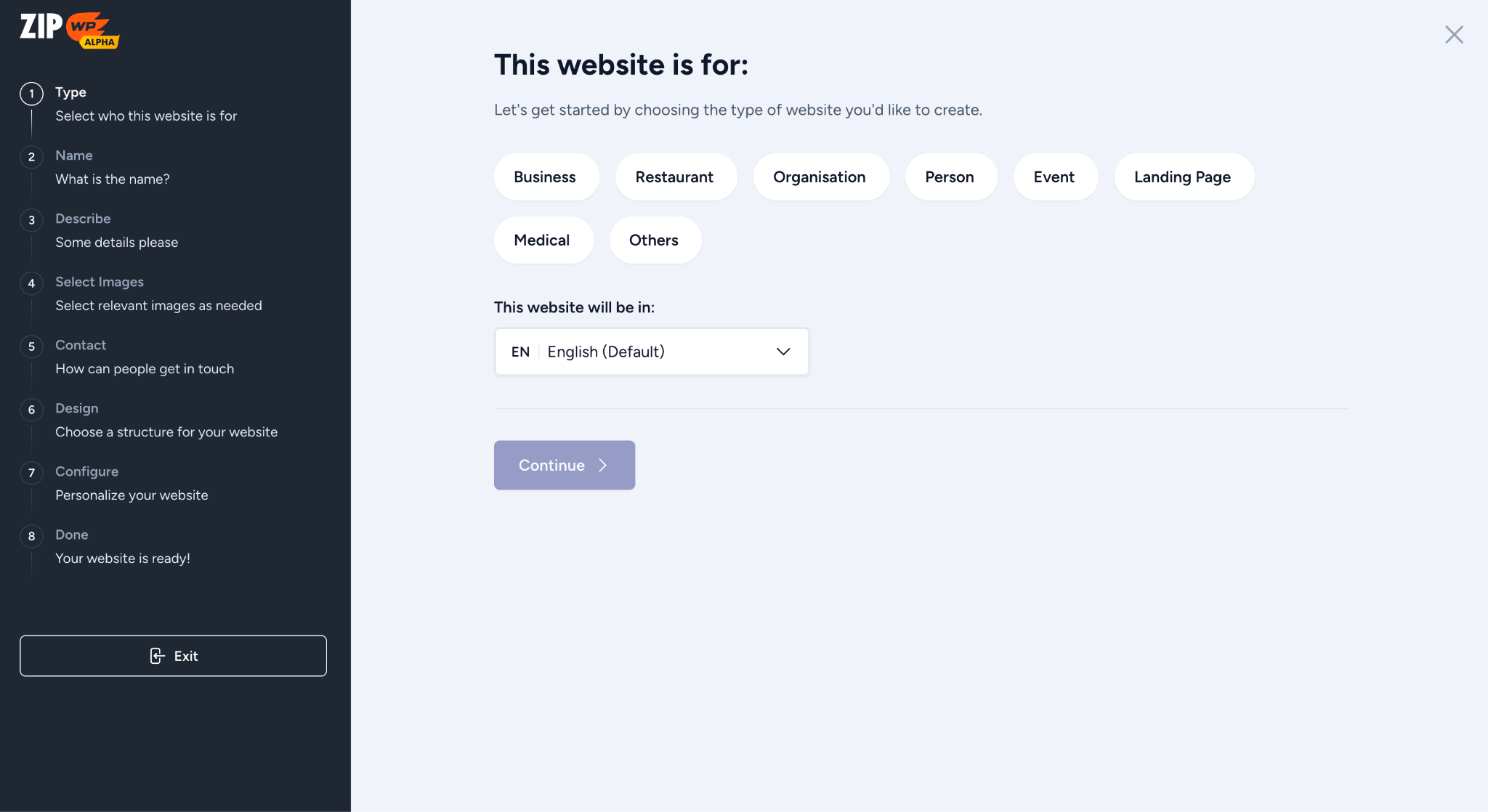
Note: Creating a complete website with ZipWP AI doesn’t consume AI credits from your account.
Starter Templates: Creating AI-Powered Personalized Pages & Sections
Starter Templates is a WordPress website template library that provides you with a variety of different website templates that you can import, customize, and take your website live in a few hours.
Now, Starter Templates have two types of templates – regular templates and AI templates.
Regular templates are simple, predesigned layouts with placeholder texts and images. You can replace these placeholders with relevant content and images before making your site live.
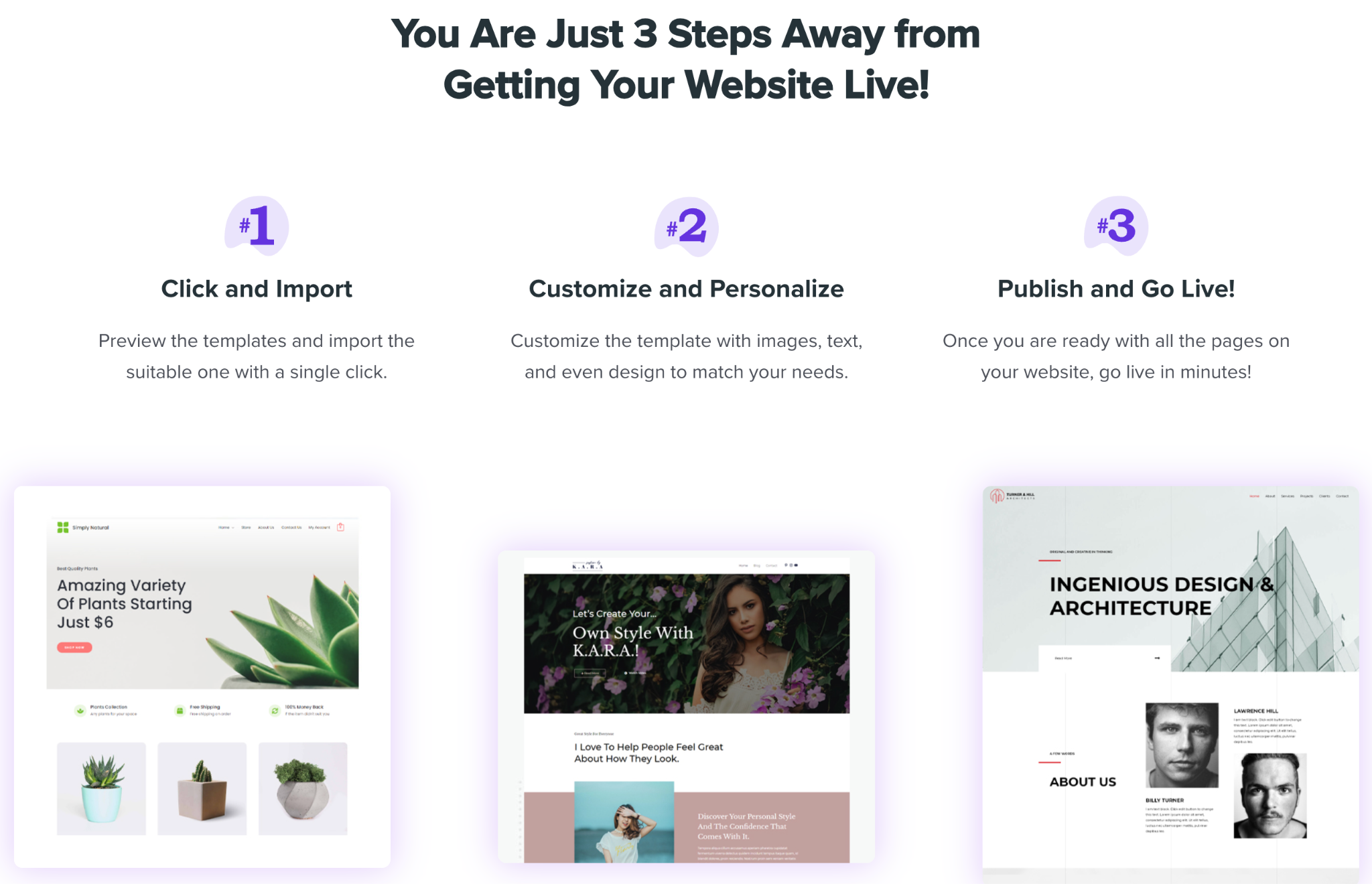
Whereas, AI templates are generated in real-time. The images and content added to the pages are personalized based on your input prompts using the power of ZipWP AI.
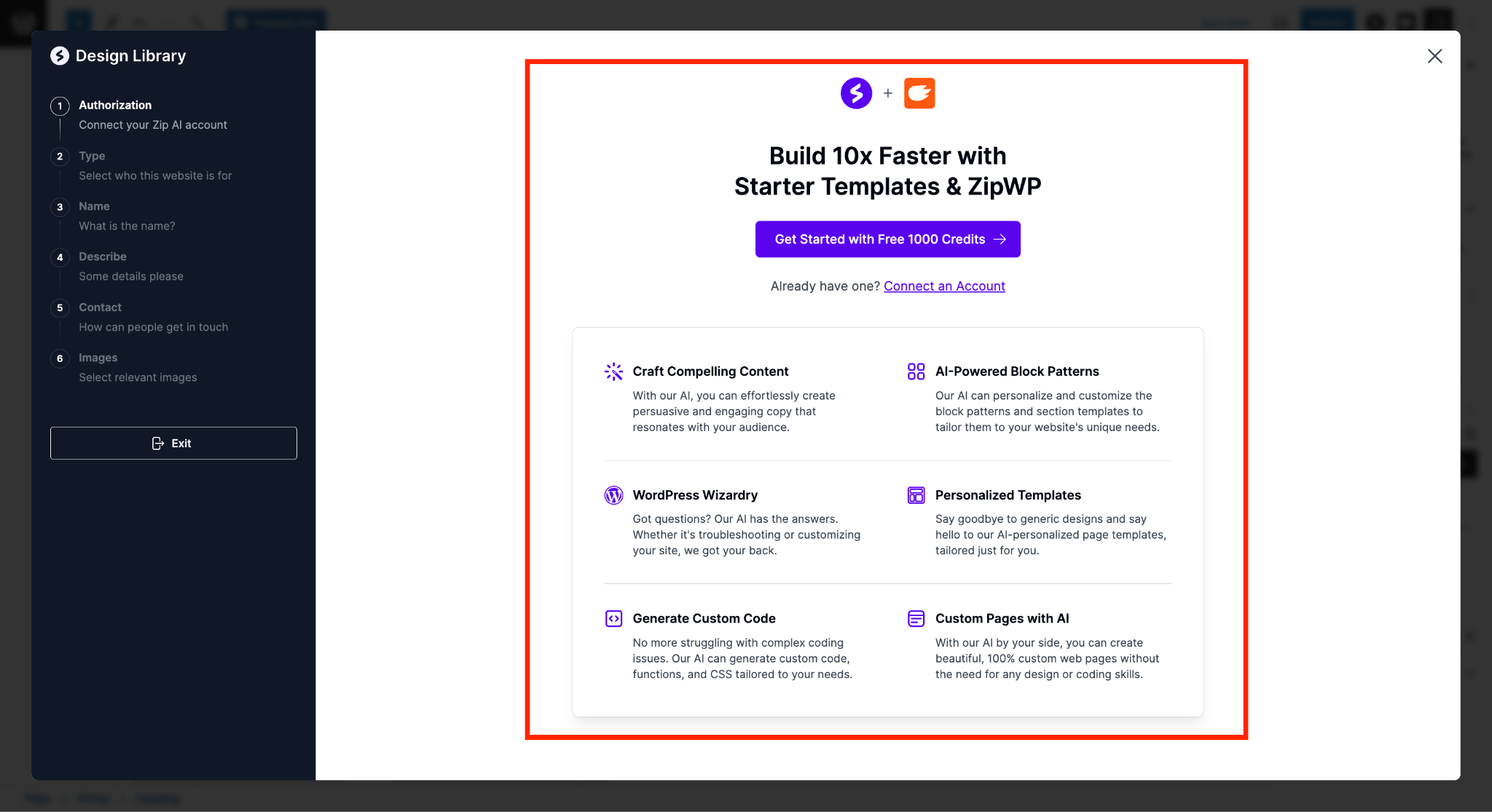
Now, if you want to create AI templates using Starter Templates, you will need to integrate the Starter Templates plugin installed on your site with your ZipWP account, which is super easy.
These AI templates will consume AI credits from your ZipWP account.
You can also access Starter Templates from Spectra’s Design Library, without having to install the Starter Templates plugin separately on your website.
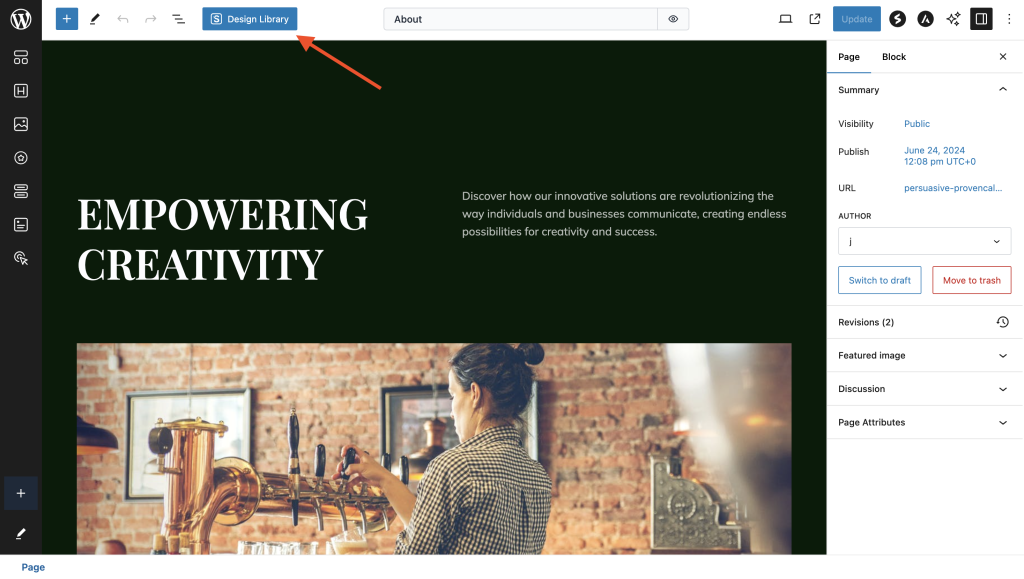
Spectra: Using AI Chat Assistant
Spectra is a visual page builder that helps you design pages for your WordPress website, that works within WordPress’ native block editor.

With Spectra, you can use Zip AI assistant which is a chat assistant that you can use within the WordPress block editor.
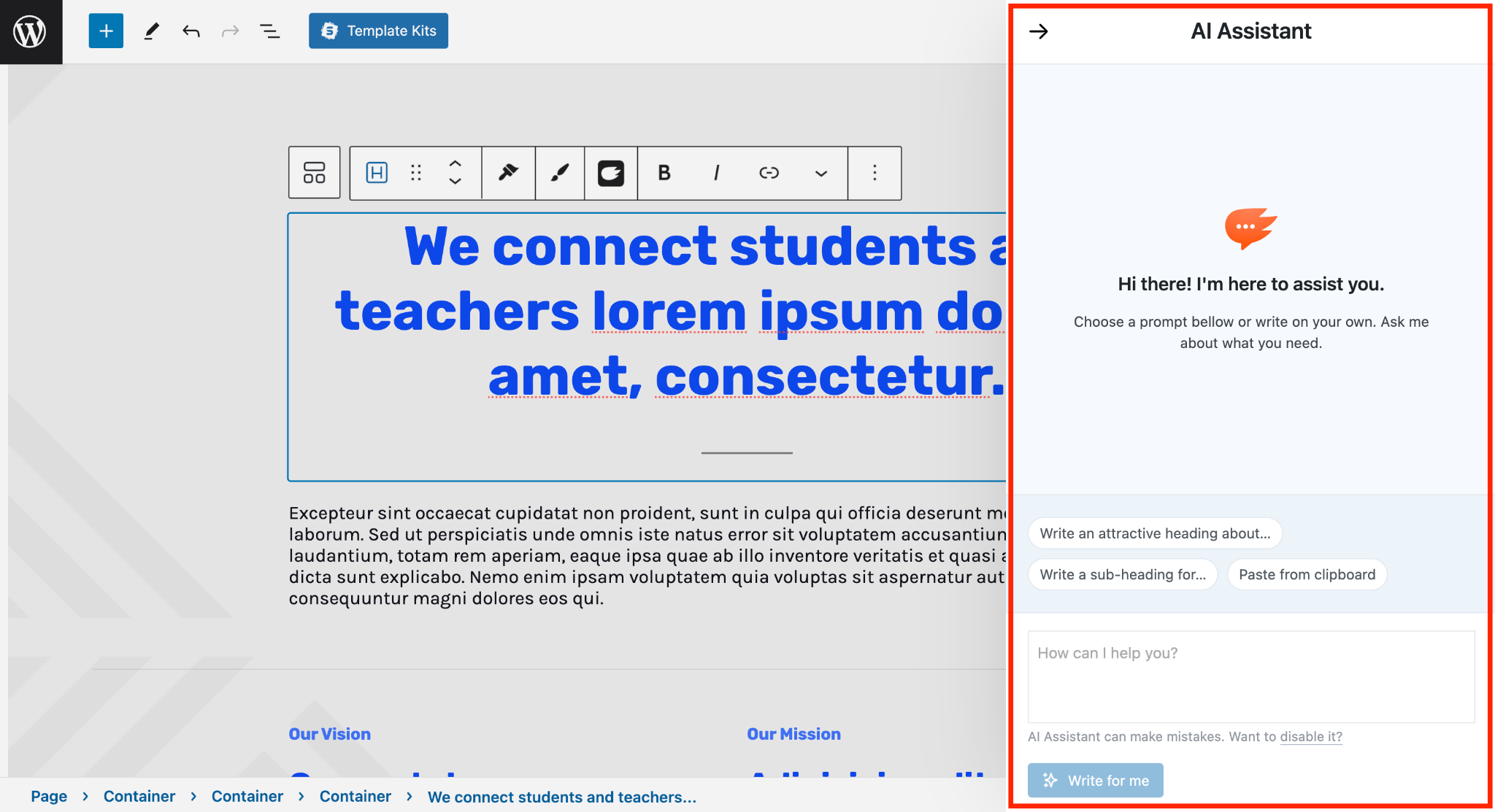
To use the Zip AI assistant, you will need to connect your ZipWP account with Spectra. The Zip AI assistant also uses AI credits from your ZipWP account.
What Are ZipWP AI Credits & Where Are They Used?
In simple words, credits are like units that keep track of AI usage. This usage can be either on Starter Templates or Zip AI assistant in Spectra.
As mentioned above, ZipWP AI credits are consumed while using the following features.
- Creating personalized block patterns with Starter Templates.
- Creating personalized full pages with Starter Templates.
- Using Zip AI assistant with Spectra.
Now, let’s see how many credits are consumed for different uses.
How Are ZipWP AI Credits Calculated?
There are different amounts of credits required for different uses.
| Use | Required Credits |
|---|---|
| Generating one word with AI assistant | 1 credit |
| Personalizing the Entire Section Templates Library | 5000 credits |
| Personalizing 1 Particular Block Patterns Category | 500 credits |
| Personalizing the Entire Full Page Templates Library | 5000 credits |
| Personalizing 1 Particular Full Pages Template Category | 1000 credits |
Let’s understand this in detail.
Generating One Word With AI Assistant
When you use Zip AI assistant to get any information or text, it consumes 1 credit for every word that’s generated in the response.
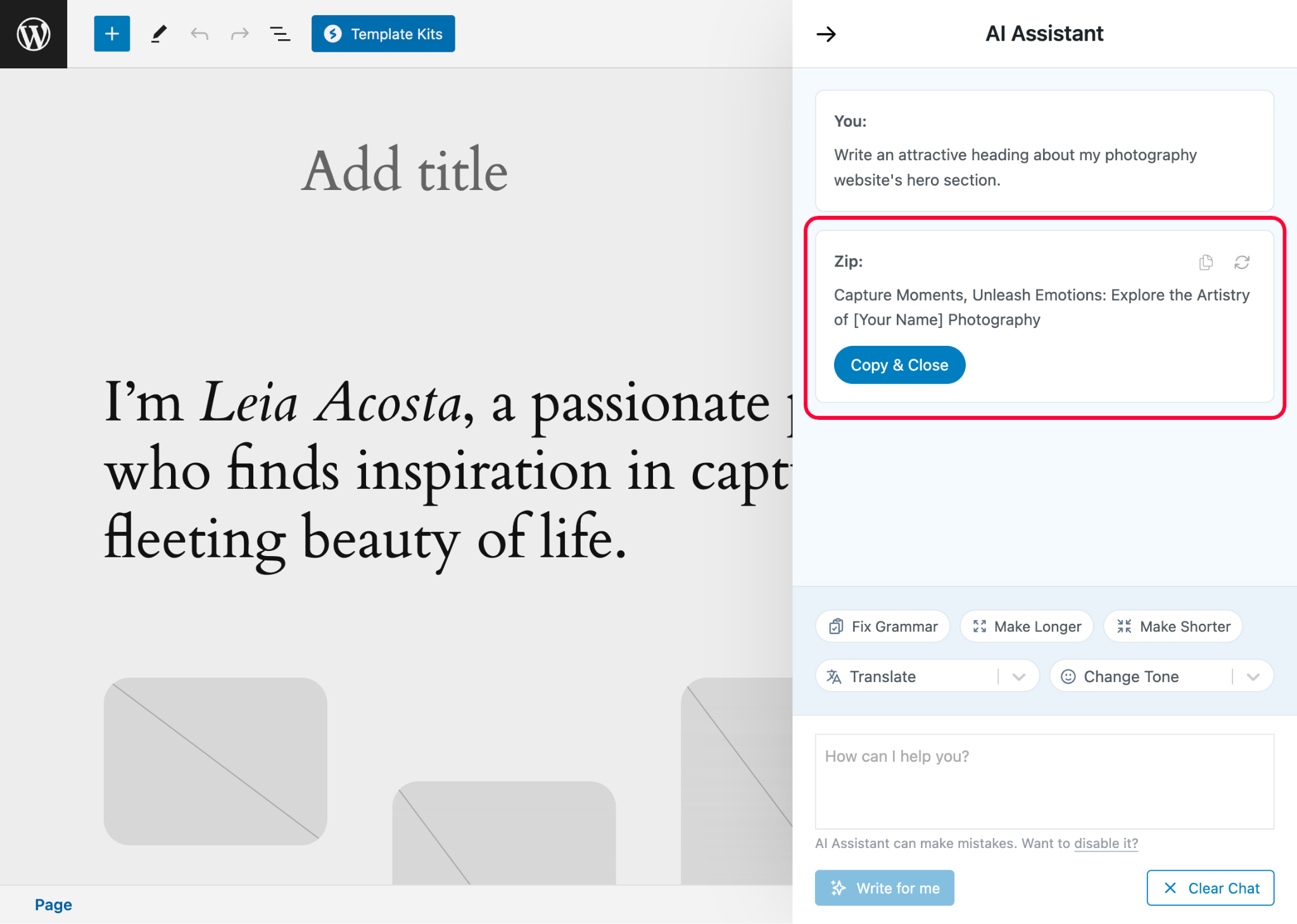
If you’re already using any templates from the Starter Templates library and want to personalize the site further, you can do that with ZipWP too.
Personalizing Only 1 Pattern/Block Category
If you want to personalize a specific block category, such as Headers, Heroes, or FAQs, go to the Patterns tab after clicking the “Design Library” button.
You’ll need 500 AI credits to personalize the patterns library on the right for your chosen category.
Select the section/block category you want to personalize and click the “Lightning bolt” icon.
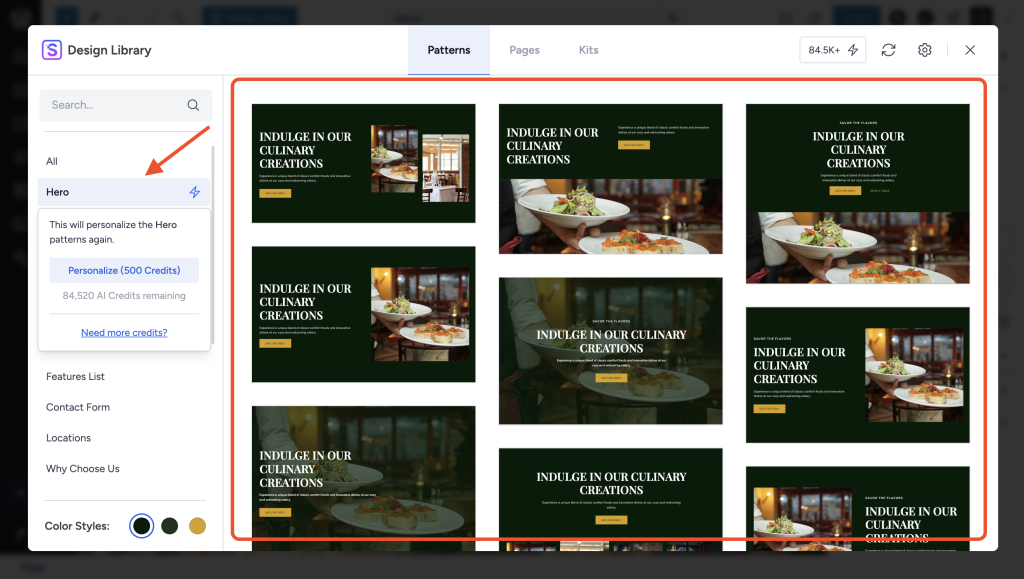
Here’s how it all works:
As you can see, the content in the right-hand library was updated to complement your website content.
Personalizing the Entire Patterns/Blocks Library
Instead of personalizing just 1 block category, you can personalize the content and images from every block category from the Patterns tab.
This will consume 5000 AI Credits.
Click on the “Settings” icon and select Update AI:
Now, all content from every block category like Hero, Page Header, About, and more — will be personalized to match your brand.
Personalizing Only 1 Full Page Category
If you just want to personalize a particular page template category, like Home, About Us, or Services, you will need 1000 AI credits.
The process of personalizing a 1-page template is similar to personalizing single patterns above.
Go to the Pages tab and click this “star” icon beside your preferred page category.
This will personalize all the existing page templates from the right-hand side library.
Personalizing the Entire Full Page Library
You can also create full pages that are personalized to your needs with ZipWP AI. This will personalize all of the page content in all the page categories.
You can personalize this entire page library for 5000 AI credits.
The process is similar to personalizing the entire patterns library above.
To do this:
- Click on the “Settings” icon and select Update AI.
- Follow along all the steps until you reach the last prompt, then click the Personalize button.
The updated AI credits will be reflected here and in your ZipWP account.
How Do I Get ZipWP AI Credits?
When you sign up for ZipWP, you get 1000 AI credits/month with the free plan. When you feel like you need more credits, you can upgrade your ZipWP plans and get more credits.
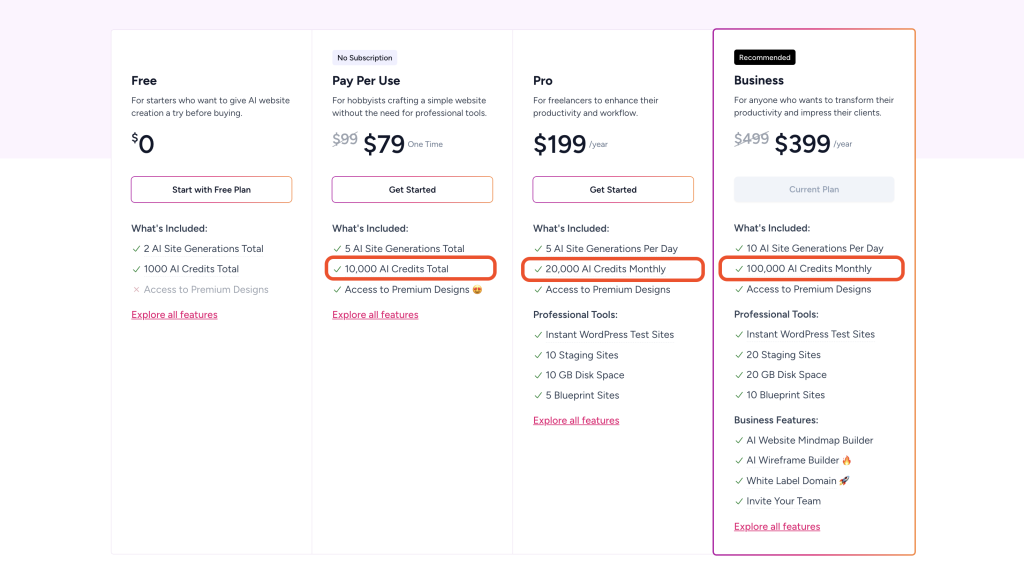
In case you simply want to get more credits to be able to use ZipWP’s AI features with Spectra, you can purchase the credits separately from here.
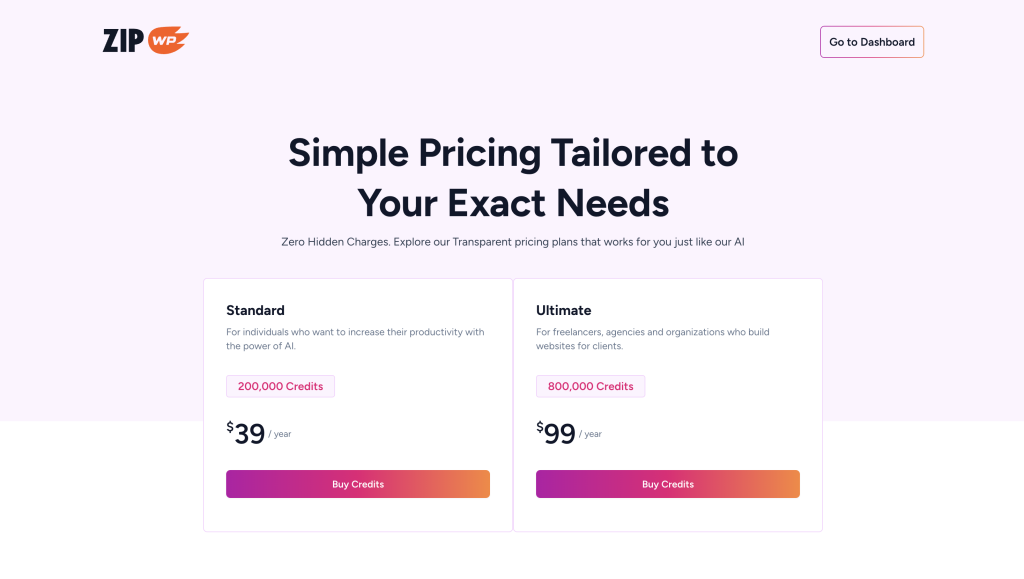
That’s about ZipWP AI credits.
Hope you find this article helpful. If you still have any questions, please let us know.
Frequently Asked Questions:-
How many credits do I get as a user of the free version? What can I achieve with free credits?
As a warm welcome, we’re providing 1000 free credits to even users of the free plan. With 1000 credits, you can generate up to 1000 words, or personalize two categories of our templates library.
This should give you a glimpse of things you can achieve with our AI features. To experience the full power of AI and save valuable time while building your website, consider purchasing AI credits from here: https://app.zipwp.com/credits-pricing
If I have unused credits at the end of my subscription, can I roll them over to next year?
Any leftover and unused credits are automatically reset at the end of the billing period. Every year, or every month, based on the plan you have selected, you will get a new set of credits.
We don't respond to the article feedback, we use it to improve our support content.