How to Create A Blank WordPress Website
Using ZipWP, you can create test WordPress websites in a few clicks for any reason you might need. For example, if you want to test a WordPress plugin and do not want to use it on any of your live sites, you can create a blank website with ZipWP and test the plugin.
In this article, we’ll learn more about blank sites, including what blank sites are and how you can create one in ZipWP.
Let’s begin.
What Is A Blank WordPress Website?
A blank site created using ZipWP is a simple WordPress site that you can set up from scratch. There are no plugins installed on this site, and it includes one sample post, one dummy privacy policy page, and a home page.
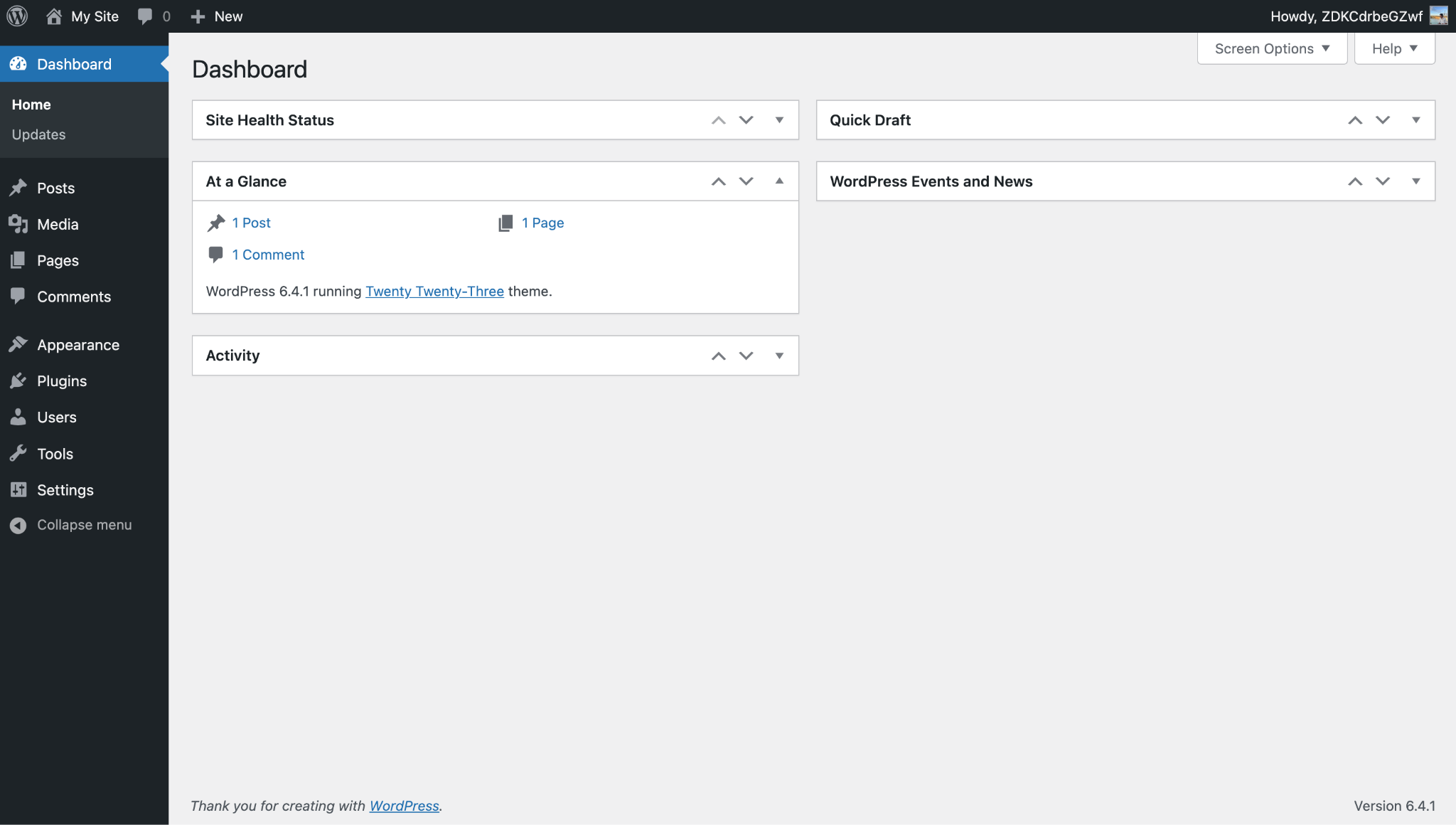
This website has no specific design.
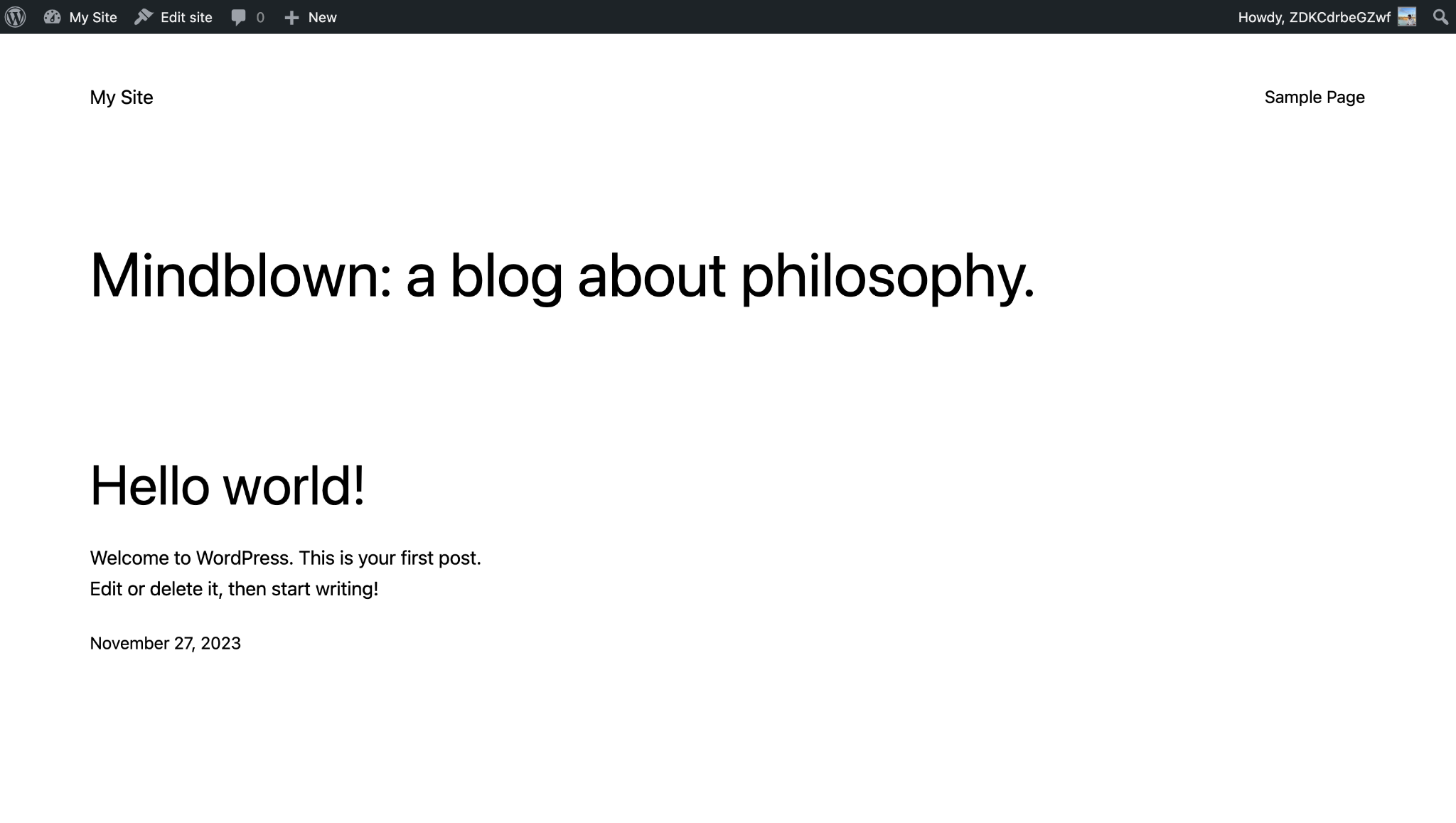
So if you need a blank WordPress site, you can create one using ZipWP. Let’s see how.
How to Create A Blank Website
To create a blank website in ZipWP, simply follow the steps below.
- Login to your ZipWP account.
- Click on the Create New button.
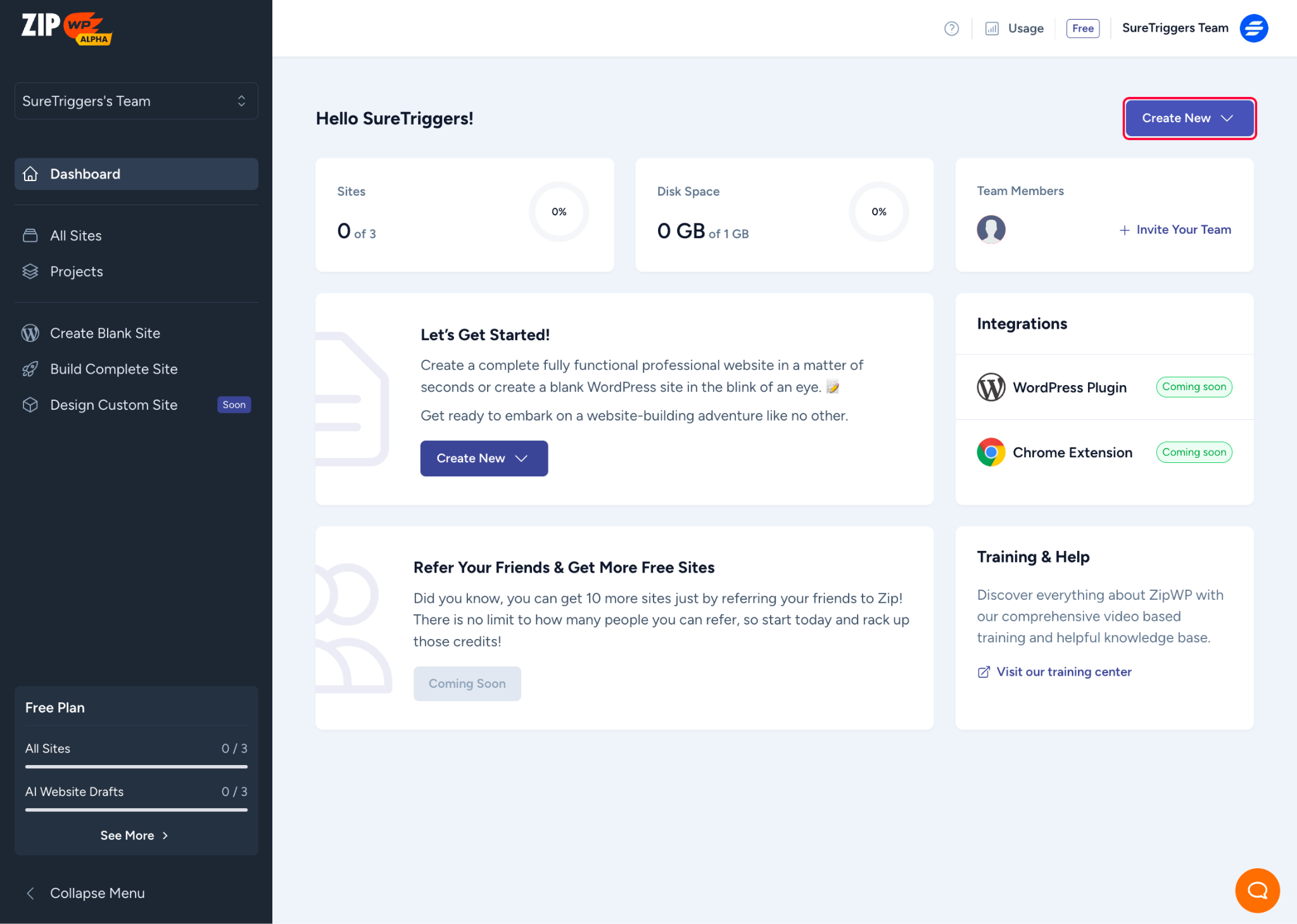
- Click on the Blank Website option.
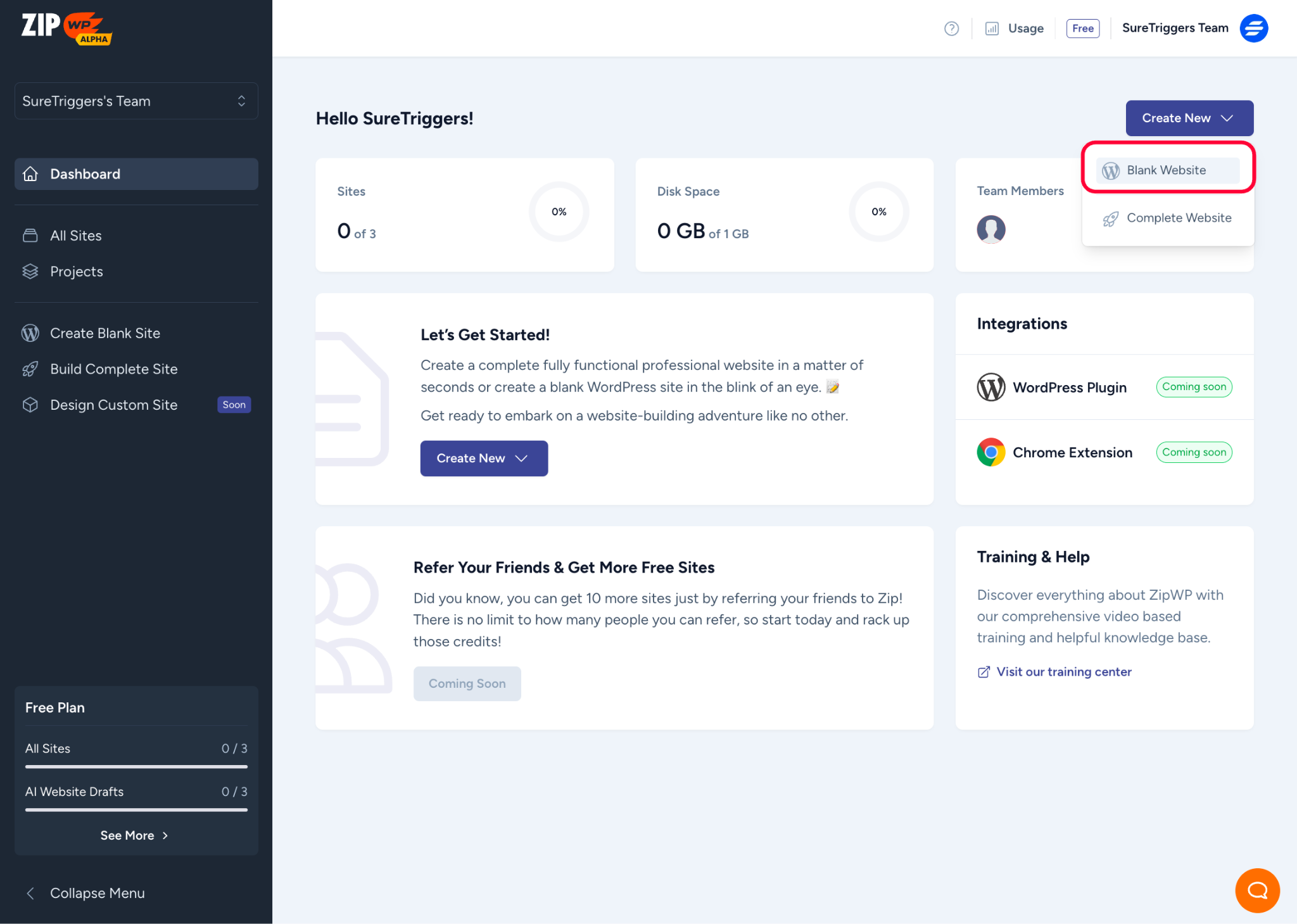
- Name this website for your reference, and click on the Create Site button.
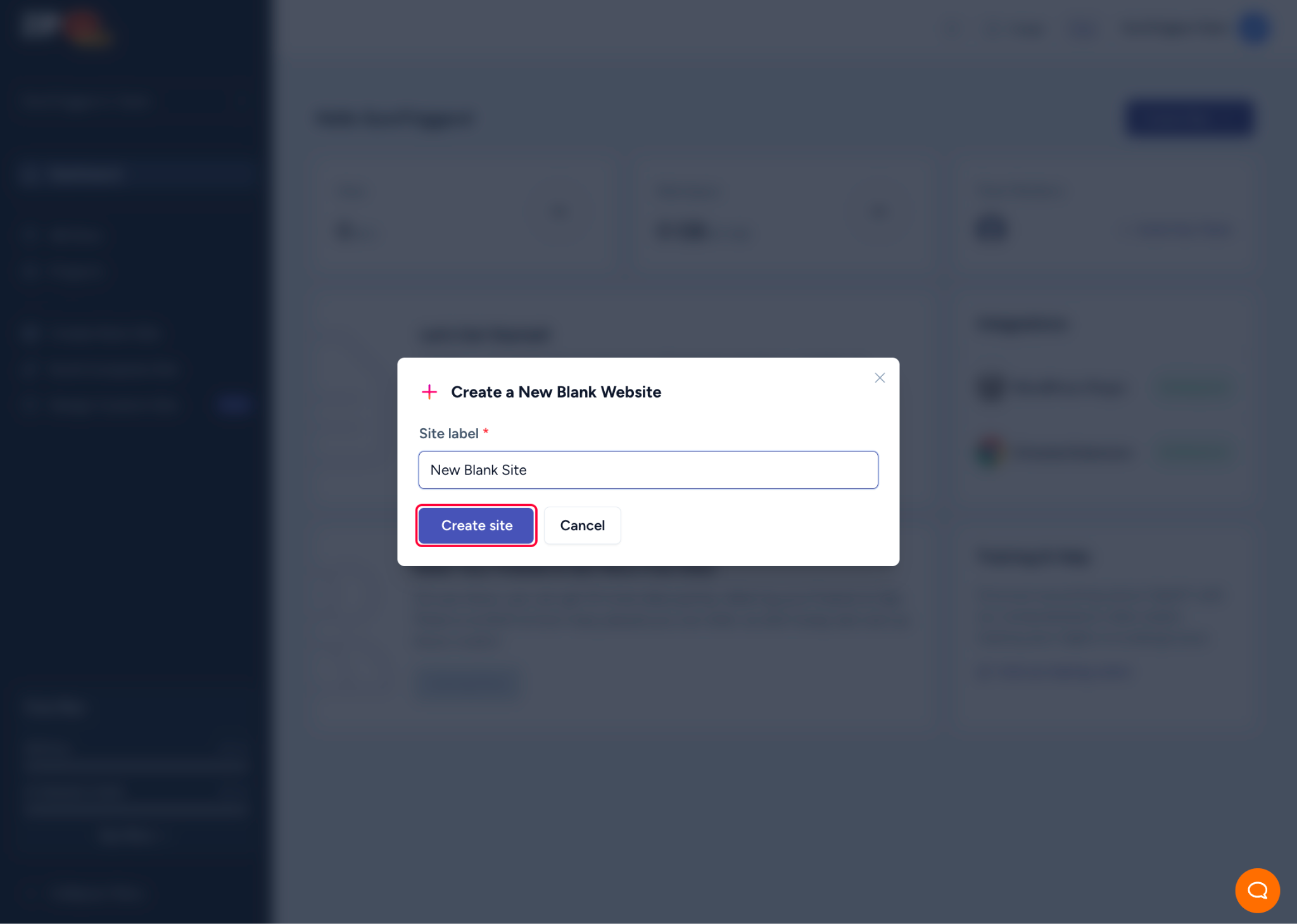
That’s it. Your blank WordPress website is ready.
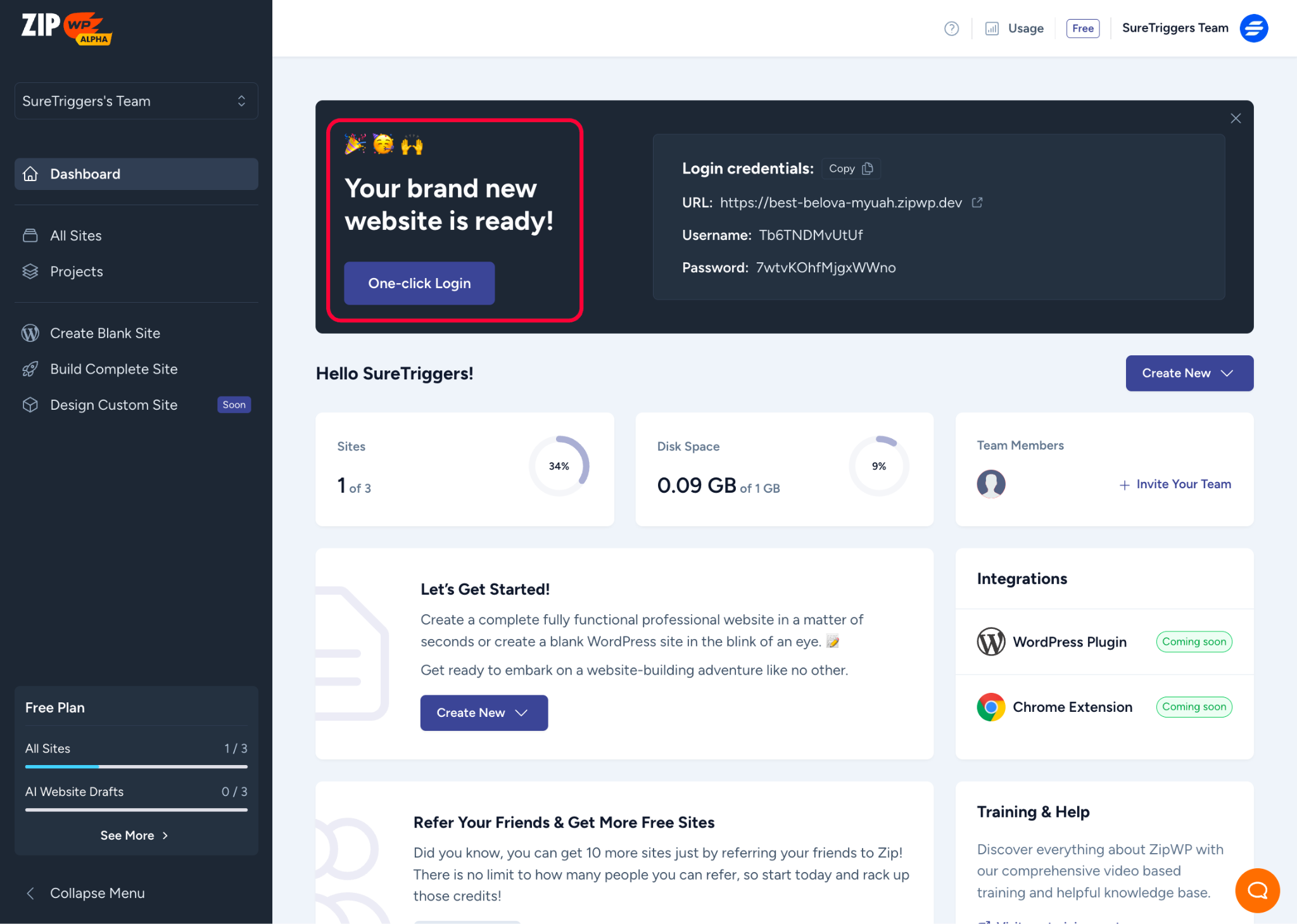
To access the WordPress admin area of your website, you can use the one-click login button from your dashboard, as shown in the screenshot above.
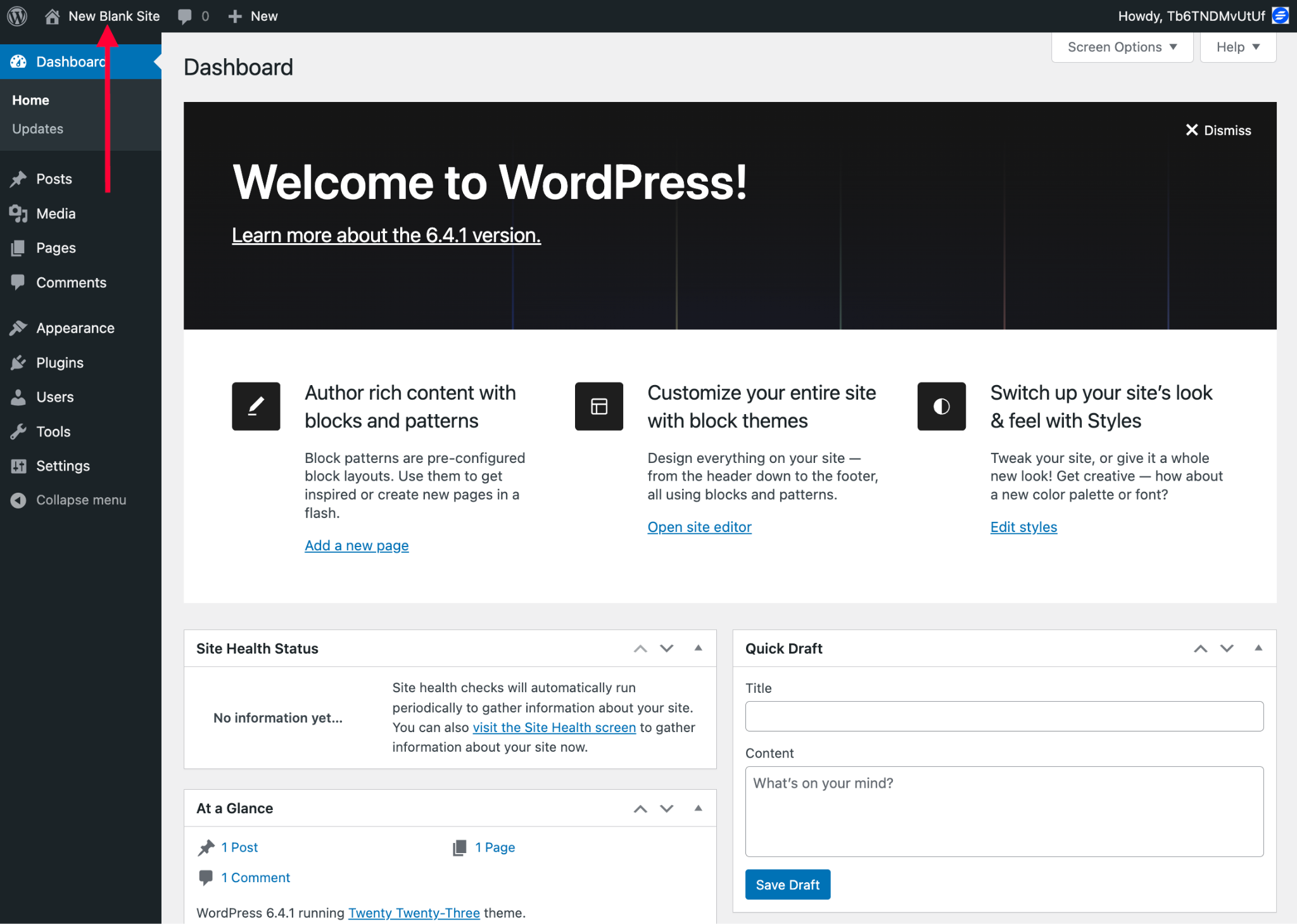
Additionally, you can save the login credentials for the website that appear after you create the site and use them to access your site without having to login into your ZipWP account.
Important To Know
When you create a site on ZipWP, it’s available for a limited time in your account based on your plan. For example, if you’re on the free plan, your site will only last for 24 hours from the time you created it.
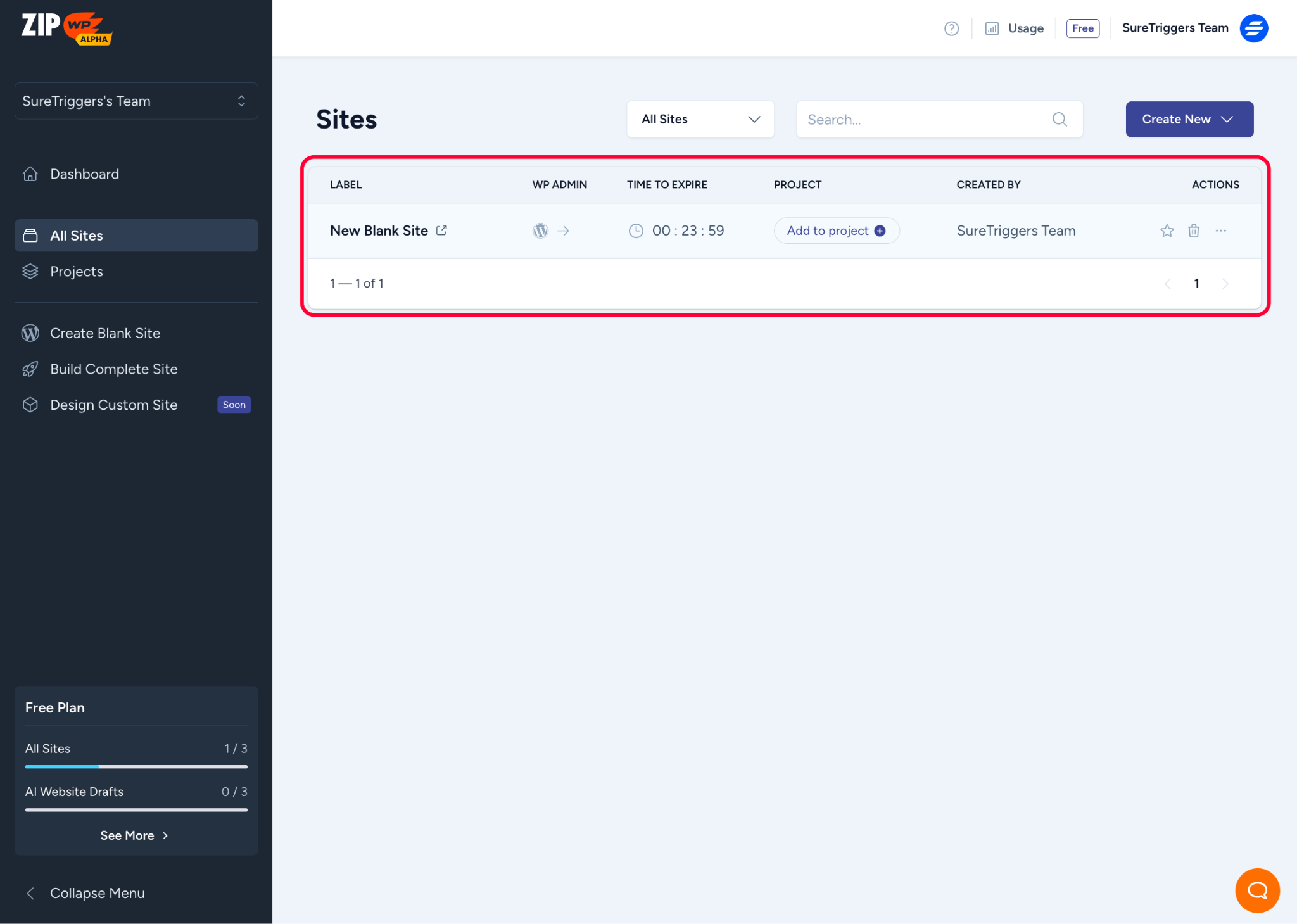
However, if you’re on any paid plan, the expiration time extends, and you can also mark your websites as permanent to prevent them from expiring.
Hope this document helped you understand how to create blank sites in ZipWP. If you need further assistance, please feel free to reach out to us!
We don't respond to the article feedback, we use it to improve our support content.