How Does ZipWP Actually Work
This guide explains how ZipWP uses clever technology (AI) to create a complete website for you in just a few clicks.
How Does ZipWP Create Your Website
Building a website can be tricky, but ZipWP makes it easy. It takes care of all the technical stuff behind the scenes (including the AI) so you can have a website up and running in just one click.
Let’s see the exact steps ZipWP takes to build your website behind the scenes.
- Instant WordPress Installation: With a single click, ZipWP installs WordPress, the powerful platform that forms the core of your website. This eliminates the need for technical knowledge or dealing with server configurations.
- Powerful Theme & User-Friendly Editor: To provide a solid foundation for your website’s design and functionality, ZipWP equips your website with two essential tools:
- Astra Theme: This lightweight theme ensures your website loads quickly and looks amazing on any device, from desktops to smartphones.
Its clean code and customization options allow for further personalization down the line.
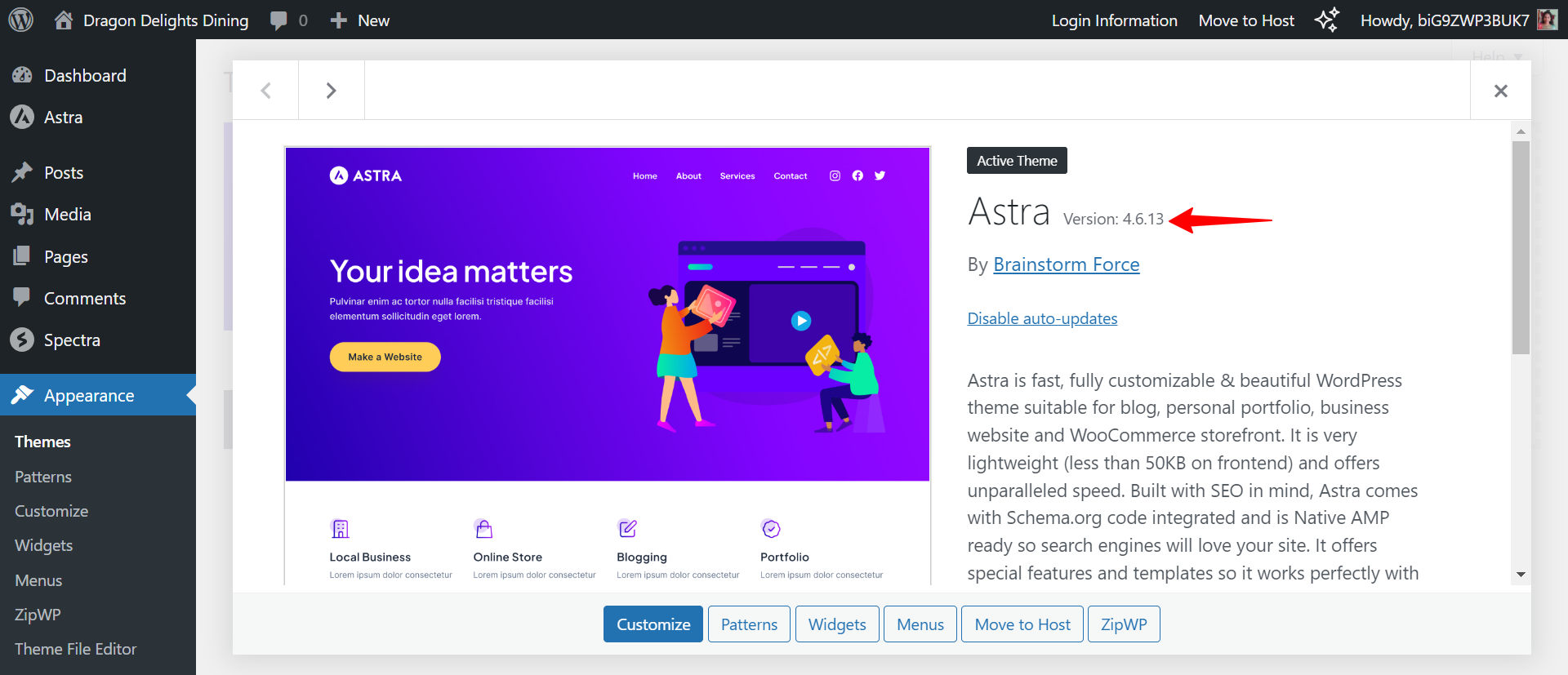
- Spectra Page Builder: This drag-and-drop editor provides an easy to use interface for building your website’s layout and adding content. You do not need to have coding experience.
You can simply drag, drop, and arrange elements to create the perfect website structure.
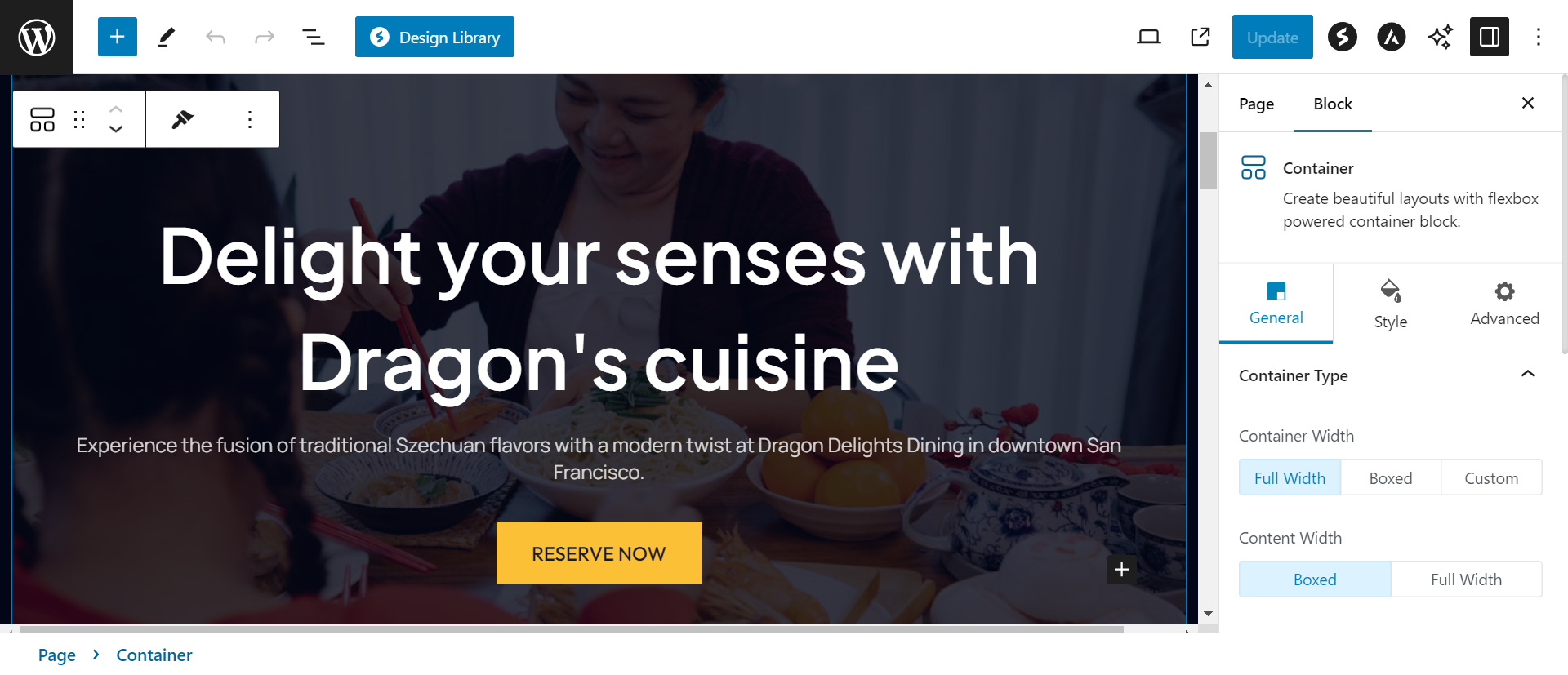
Now, you might think where the AI does its work.
ZipWP’s true power lies in its AI capabilities, which personalize your website and save you time.
- Personalized Website Templates: Based on your input about your website’s purpose, industry, and desired style, ZipWP’s AI generates a selection of unique website templates.
These templates reflect your brand identity and ensure your website stands out from the crowd.
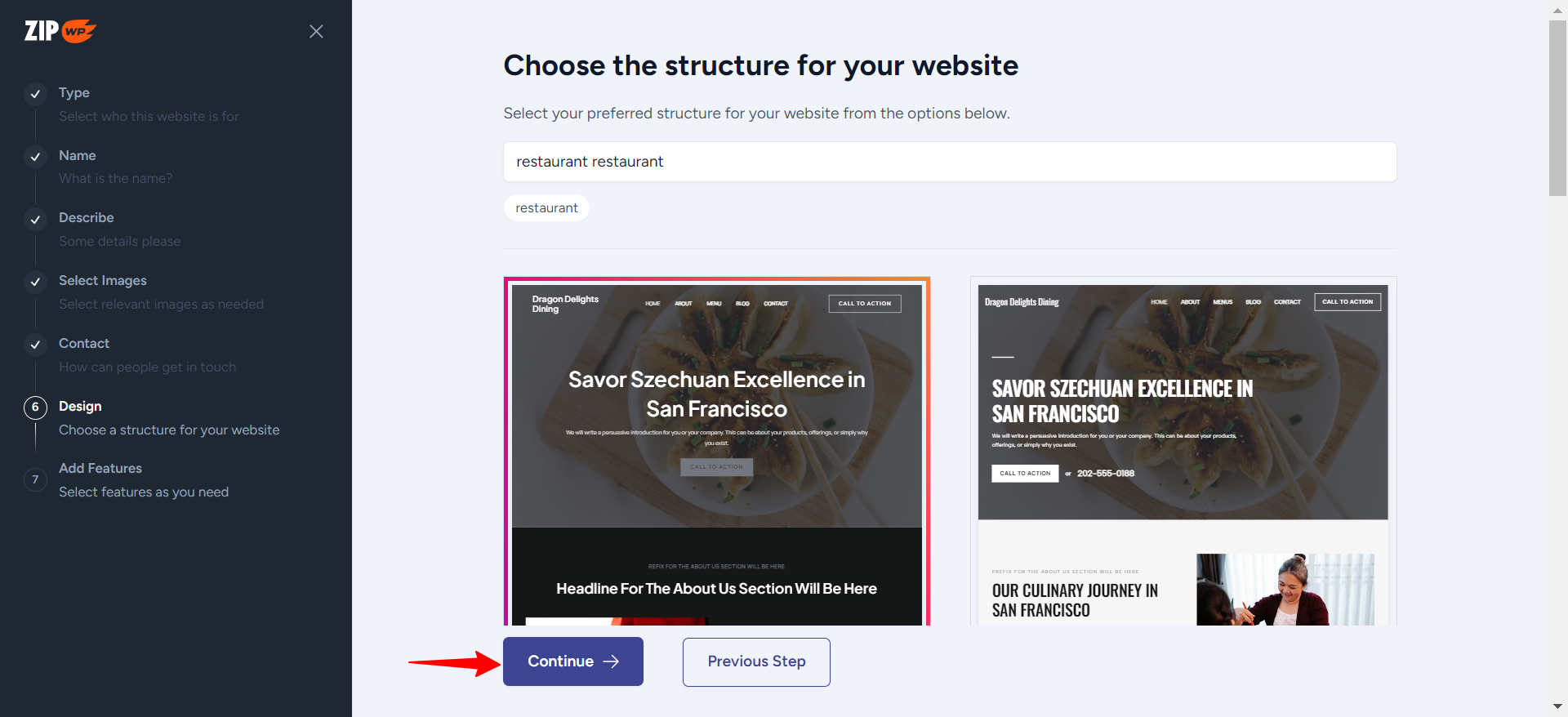
- Smart Image Selection: Finding high-quality visuals that complement your website’s content can be a challenge.
ZipWP’s AI makes use of different AI models to showcase vast image libraries and suggests royalty-free stock photos.
These images perfectly match the tone and theme of your website.
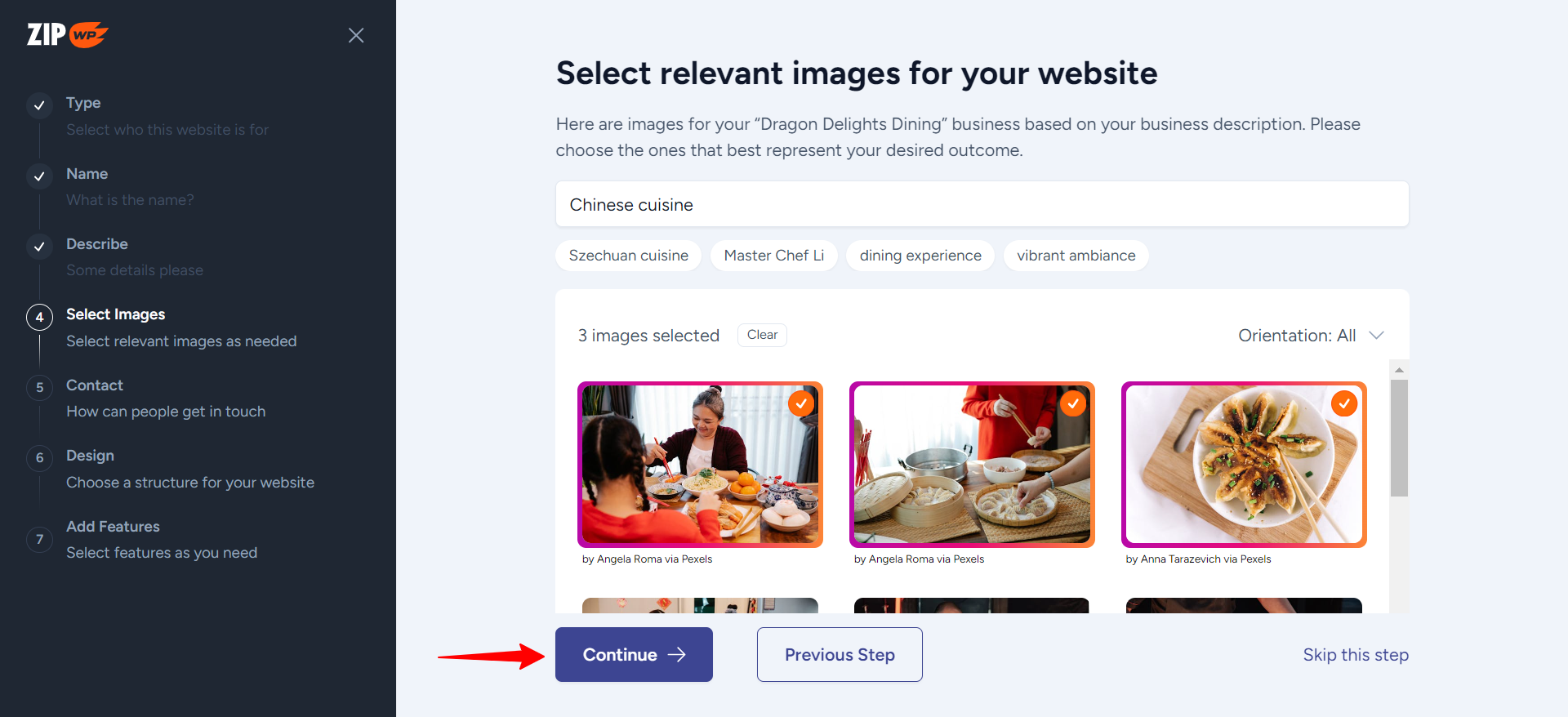
- AI-Written Website Copy: ZipWP’s AI model gets you started by writing the initial website copy for you. This includes headlines, body text, and calls to action, all tailored to your specific needs and target audience.
You can further customize and refine the content to perfectly match your brand voice.
- Fine-Tuning with the AI Assistant: Your website’s initial draft is complete, but it’s just the beginning. The AI assistant in ZipWP allows you to:
- Refine AI-Generated Content: You can edit the headlines, body text, and calls to action written by the AI to perfectly match your brand voice and message.
Let us look into this with an example. Imagine you have a call to action with a long heading and you would like to make it shorter.
All you need to do is simply click on that heading and then click the “Ask AI” option.
This will open the AI Assistant chat in the right sidebar. Here, you input the requirement of your choice or can directly click on the “Make Shorter” command. Then AI will do its magic.
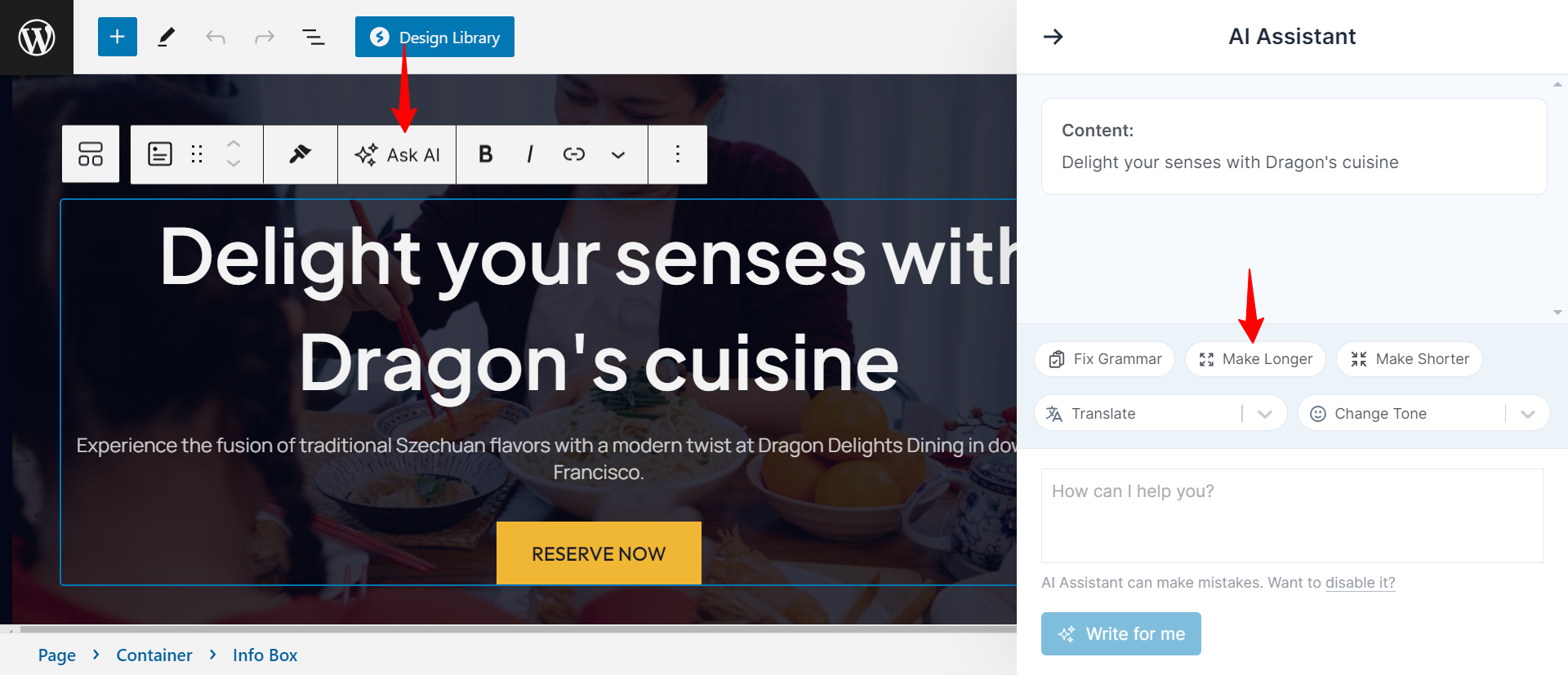
AI Assistant will showcase the shortened heading. In case you would like to keep the newly generated heading, you can simply click on the “Use This” option.
Then AI Assistant will automatically replace the previous heading with this shorter heading.
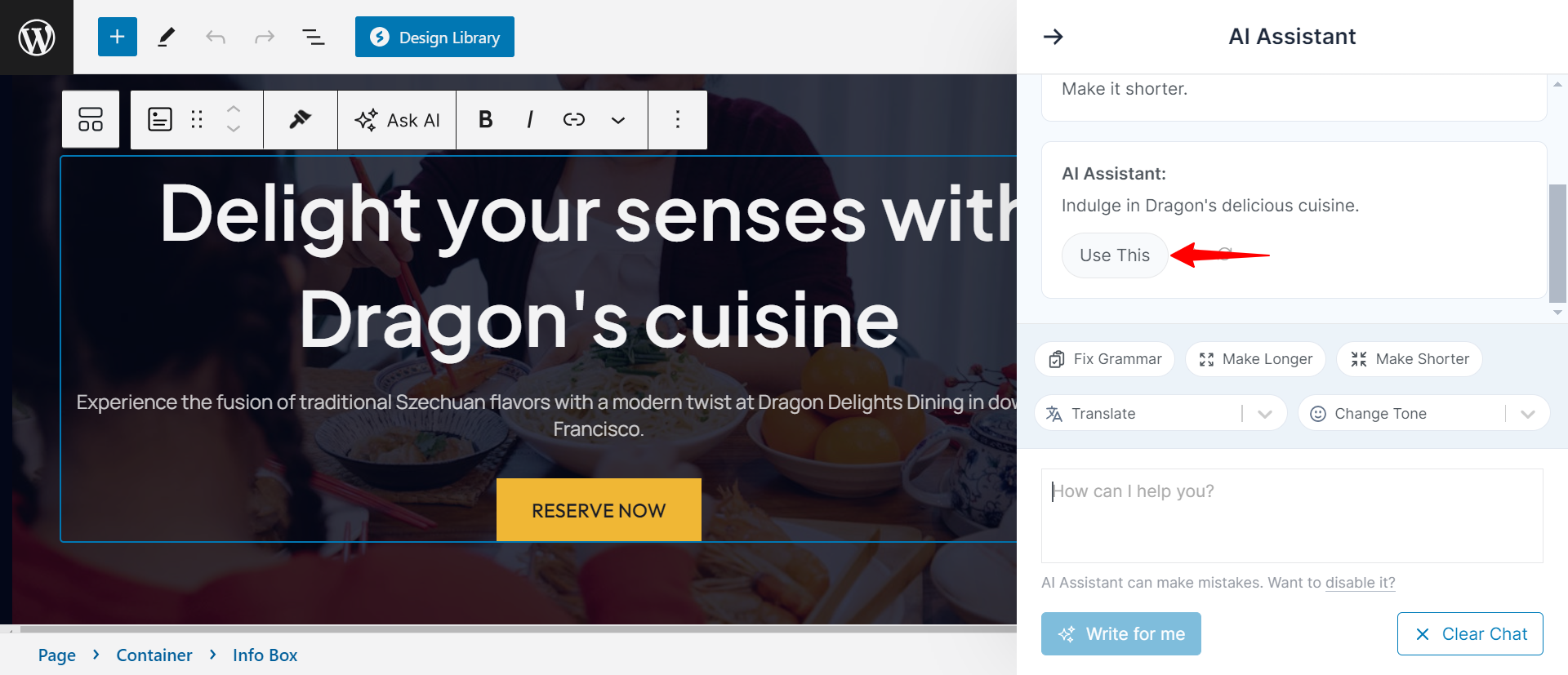
- Explore Design Options: If you did not like the AI suggested template, you can explore different design options and personalize the website’s appearance using Spectra’s user-friendly interface.
- Use AI Block Patterns: You can also make use of the Pre-designed content blocks powered by AI to save your time and to maintain a consistent style throughout your site.
Let us look into this with an example. Imagine you would like to insert a new call to action in the footer of your page.
All you have to do is simply go to that page, from the Spectra Patterns, select the layout of your choice and with a single click that pattern will be added to your page.
Then you can edit the text or images as per your requirement.
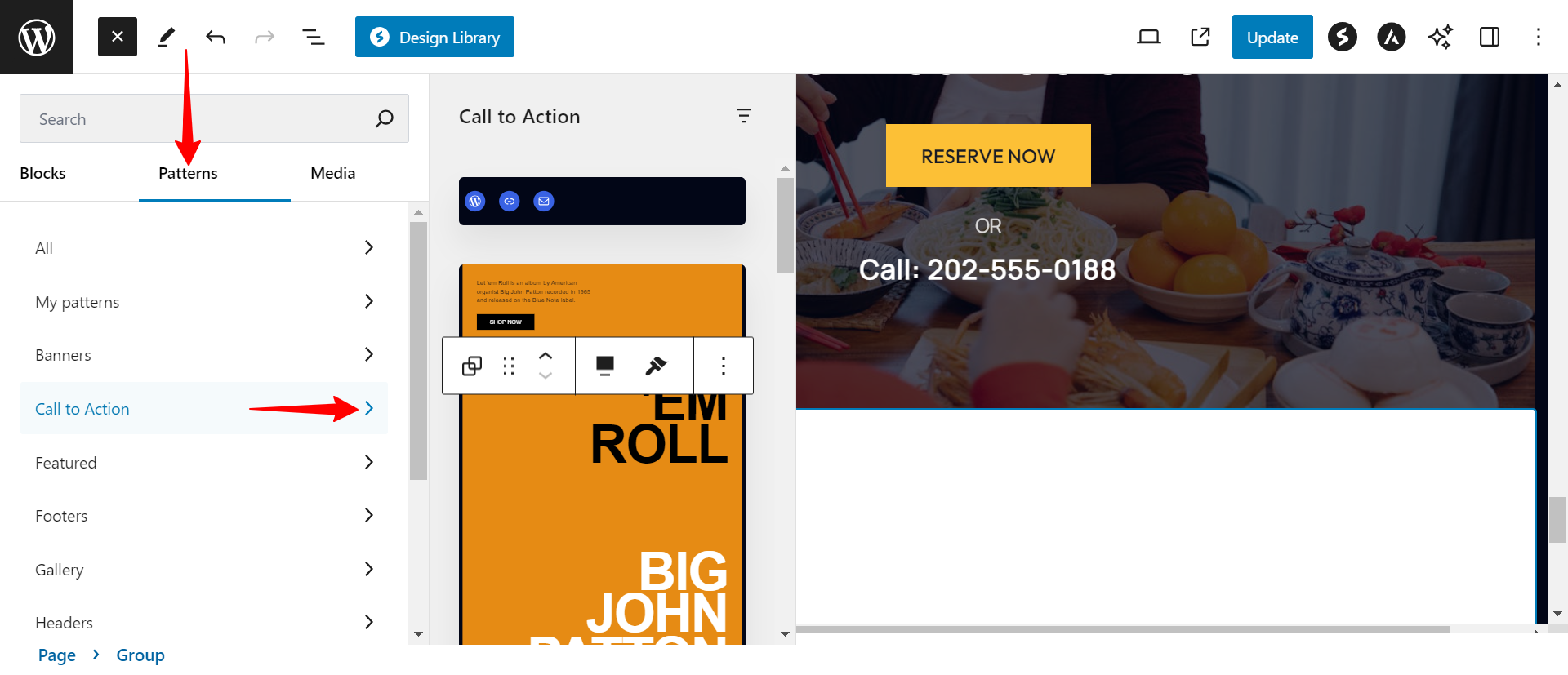
- Website Launch: Once you’ve made your edits and are happy with the final output, you can go live with your website.
This way, ZipWP’s AI technology simplifies the website creation process. By leveraging AI for tasks like template generation, image selection, and initial content writing, ZipWP allows you to focus on what matters most.
We hope this article was informative. If you have any questions, reach out to us!
We don't respond to the article feedback, we use it to improve our support content.