- Update Profile
- One-Click Login
- SFTP Credentials
- ZipWP Projects
- Permanent vs Temporary Site
- Configure PHP Version
- White Labelling
- Change Account Timezone
- Cloudfare White Labelling
- Clone Sites
- Custom Username & Password
- Create Sites Using Search Bar
- Disable Email Notifications
- WordPress Multisite
- Blueprint URL Parameters
- Collect Blueprint User Details
- How to access Experimental Features?
How To Use One-Click Login Button To Access Your Site?
When you create a site using ZipWP, there are two ways to log in to your site. One way is to use login credentials, and the other way is via the One-Click Login button.
In this article, we’ll learn about the One-Click Login button, including what it is and how you can use it to log in to your site.
What Is One-Click Login Button & How To Use It?
The One-Click Login button is a simple feature that allows you to access your site created using ZipWP with just a single click.
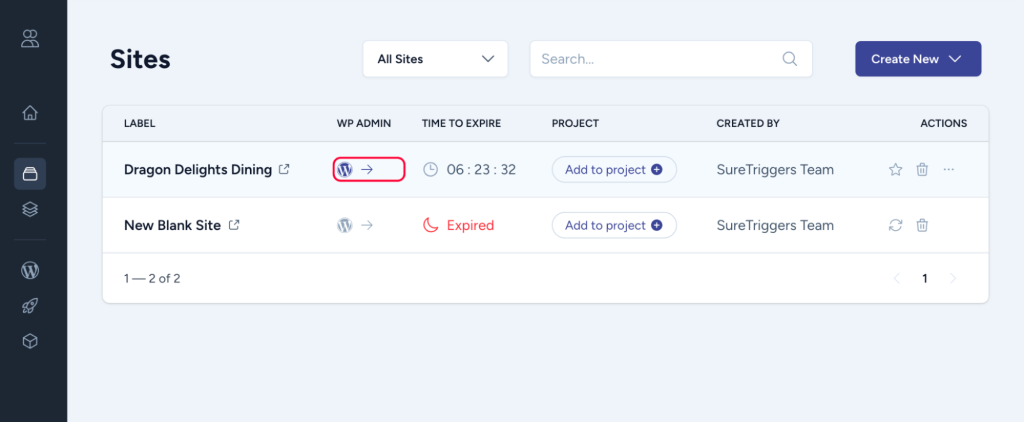
So, if you want to use the One-Click Login button to access your site’s admin area, simply click on it, and it will take you to the WordPress admin area.
Remember that this button is only available to you and your team members within your ZipWP account. If you want someone outside of your ZipWP account to access the site, you can share the login credentials with them!
Hope you find this article helpful. If you have any questions, let us know!
We don't respond to the article feedback, we use it to improve our support content.