- Update Profile
- One-Click Login
- SFTP Credentials
- ZipWP Projects
- Permanent vs Temporary Site
- Configure PHP Version
- White Labelling
- Change Account Timezone
- Cloudfare White Labelling
- Clone Sites
- Custom Username & Password
- Create Sites Using Search Bar
- Disable Email Notifications
- WordPress Multisite
- Blueprint URL Parameters
- Collect Blueprint User Details
- How to access Experimental Features?
Create WordPress Websites with Pre-Installed Themes & Plugins Directly From Your Search Bar
Setting up WordPress websites for testing purposes can be time-consuming. Tasks such as creating an account, installing WordPress, configuring hosting, and ensuring security can eat up valuable time, especially for temporary needs like a one-time event landing page for a product launch.
That’s where ZipWP comes in. It makes creating test WordPress sites incredibly convenient. Just type try.new in the search bar and create a new WordPress site.
You can even create a website with a WordPress theme or plugin already installed.
In this guide, we’ll explore how ZipWP simplifies the process of creating test WordPress sites, making it incredibly convenient and efficient.
Create WordPress Sites With try.new
Here’s how a new WordPress site is created instantly with try.new.
You can install various plugins on this website, experiment with different themes, and freely customize the website to your liking.
You can use try.new even if you don’t have a ZipWP account. The site generated without a ZipWP account will remain active in guest mode for 30 minutes. The site will be automatically removed after 30 minutes. You can simply close the tab once you’re done without any worries.
If you wish to continue working on the site and access additional features provided by ZipWP for an extended period, you’ll need to create a ZipWP account.
With a ZipWP account, websites created with try.new are automatically added to your dashboard. From there, you can easily name and manage them later.
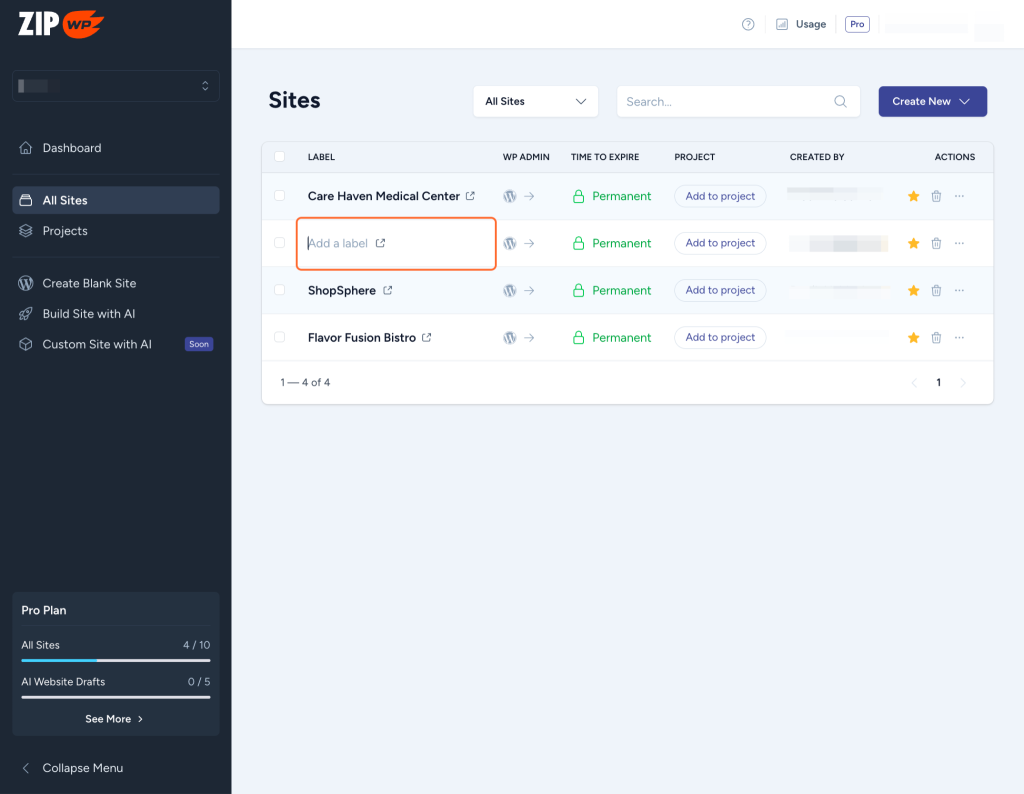
Create a Website with Your Desired Theme/Plugin Pre-Installed
You can also create a new WordPress site with a theme/plugin already installed.
You can do this by replacing just one word in the URL in the WordPress plugin/theme repository. You can find these repositories here:
For example, To try out a theme from the WordPress themes repository quickly, you can just swap ‘wordpress’ in the URL with ‘zipwp’ and hit enter.
ZipWP will create a new WordPress site with your chosen theme already installed.
If you already have a ZipWP account, this newly created website will be added to your dashboard. If you don’t have a ZipWP account, this website will stay active for 30 minutes.
You can also apply this to plugins as well. You can create new WordPress sites with pre-installed plugins.
For example, if you want to create a new website with SureCart pre-installed, you can follow these steps:
- Navigate to the SureCart plugin in the WordPress plugin repository.

- Go to the search bar and replace ‘wordpress’ with ‘zipwp’. So, the newly created URL will be: https://zipwp.org/plugins/surecart/

- A new WordPress site with this plugin installed will be created for you.

You can try this out with any of the themes in the WordPress theme repository.
By using these ZipWP features, you can test different plugins and themes to see how they work with your website. This allows you to make informed decisions about your websites.
We hope this guide makes trying out new plugins and themes easy for you. If you have any questions or need further assistance, feel free to reach out to us anytime!
We don't respond to the article feedback, we use it to improve our support content.